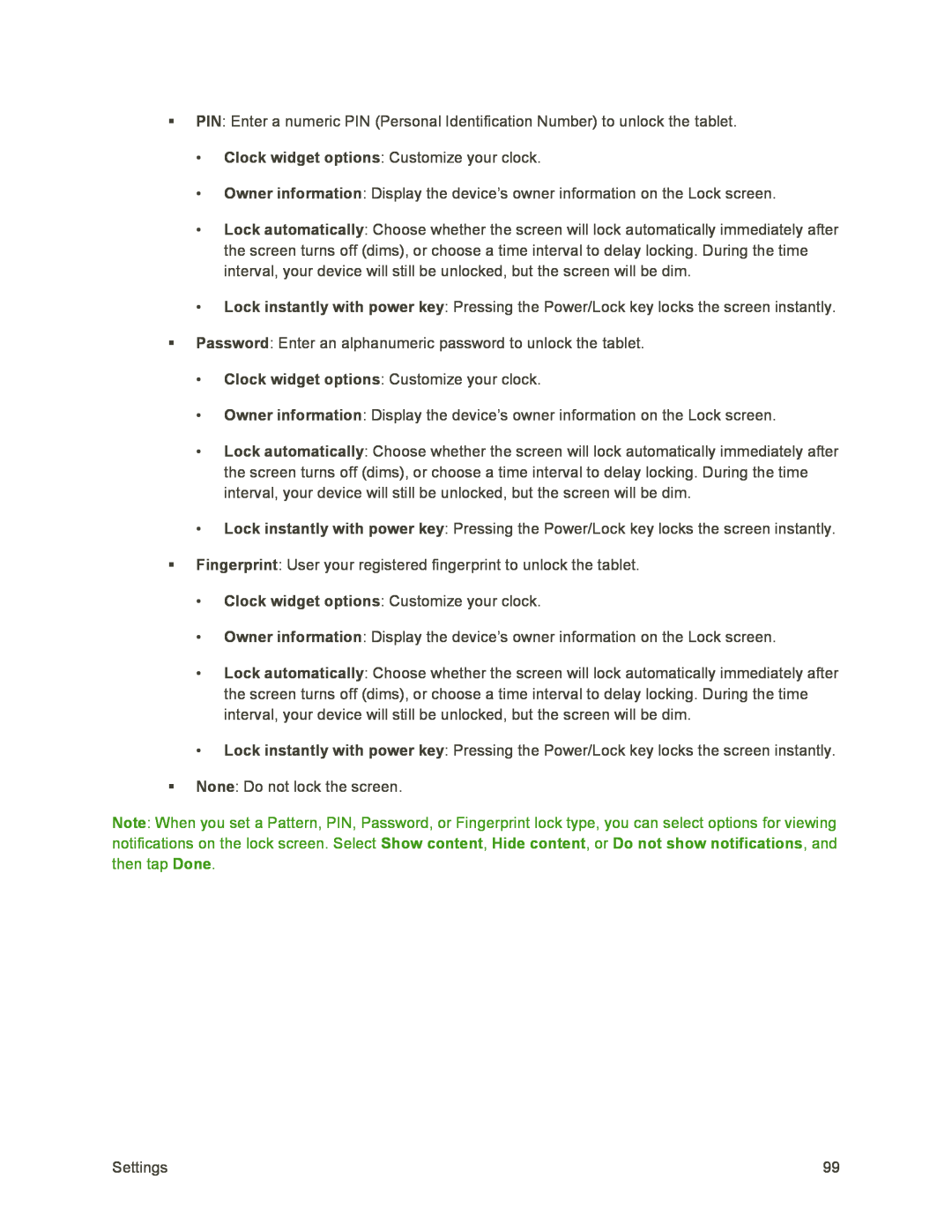PIN: Enter a numeric PIN (Personal Identification Number) to unlock the tablet.
•Clock widget options: Customize your clock.
•Owner information: Display the device’s owner information on the Lock screen.
•Lock automatically: Choose whether the screen will lock automatically immediately after the screen turns off (dims), or choose a time interval to delay locking. During the time interval, your device will still be unlocked, but the screen will be dim.
•Lock instantly with power key: Pressing the Power/Lock key locks the screen instantly.
Password: Enter an alphanumeric password to unlock the tablet.
•Clock widget options: Customize your clock.
•Owner information: Display the device’s owner information on the Lock screen.
•Lock automatically: Choose whether the screen will lock automatically immediately after the screen turns off (dims), or choose a time interval to delay locking. During the time interval, your device will still be unlocked, but the screen will be dim.
•Lock instantly with power key: Pressing the Power/Lock key locks the screen instantly.
Fingerprint: User your registered fingerprint to unlock the tablet.
•Clock widget options: Customize your clock.
•Owner information: Display the device’s owner information on the Lock screen.
•Lock automatically: Choose whether the screen will lock automatically immediately after the screen turns off (dims), or choose a time interval to delay locking. During the time interval, your device will still be unlocked, but the screen will be dim.
•Lock instantly with power key: Pressing the Power/Lock key locks the screen instantly.
None: Do not lock the screen.
Note: When you set a Pattern, PIN, Password, or Fingerprint lock type, you can select options for viewing notifications on the lock screen. Select Show content, Hide content, or Do not show notifications, and then tap Done.
Settings | 99 |