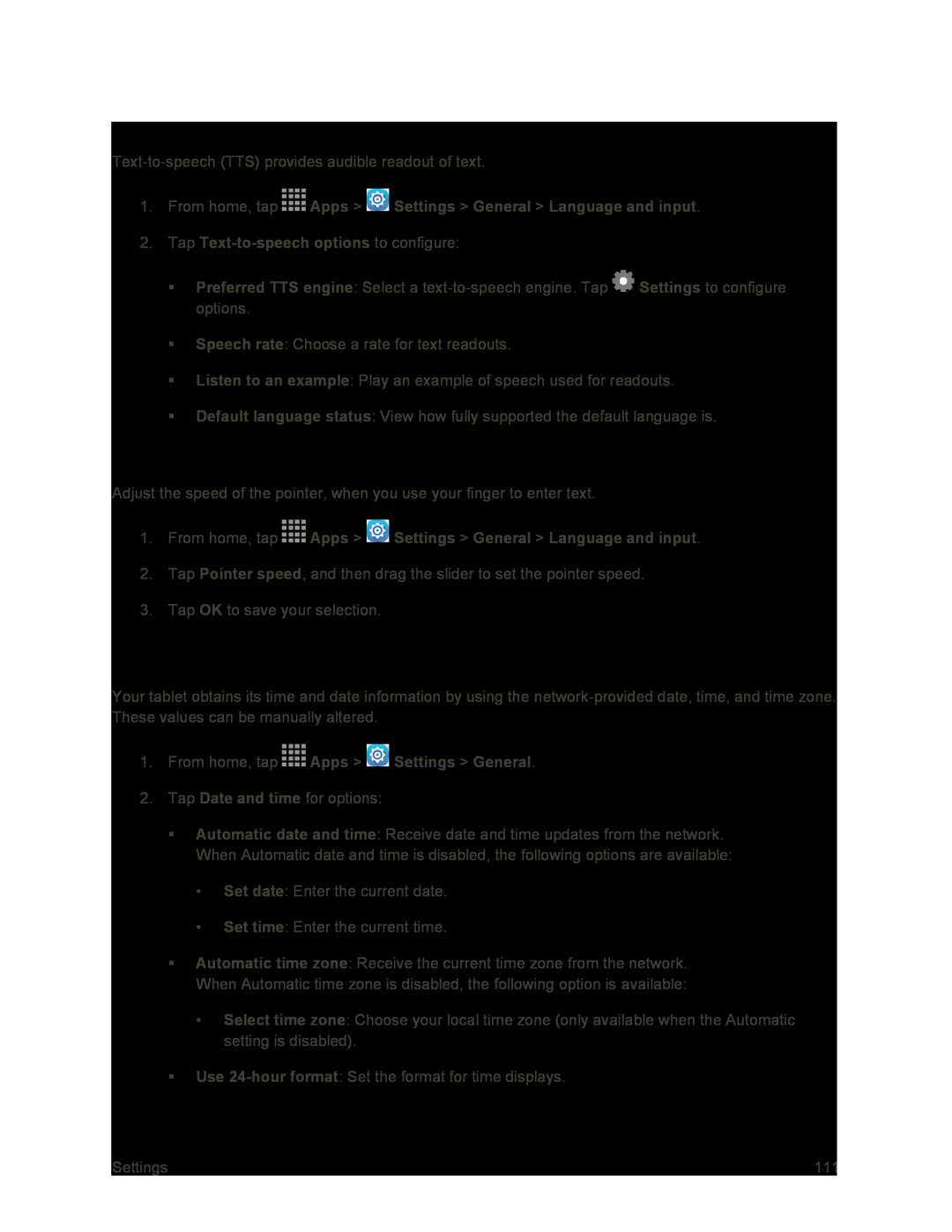Text-to-Speech Options
Preferred TTS engine: Select a ![]() Settings to configure options.
Settings to configure options.
Speech rate: Choose a rate for text readouts.
Listen to an example: Play an example of speech used for readouts.
Default language status: View how fully supported the default language is.
Mouse/Trackpad
Adjust the speed of the pointer, when you use your finger to enter text.
1.From home, tap2.Tap Pointer speed, and then drag the slider to set the pointer speed.
3.Tap OK to save your selection.
Date and Time Settings
Your tablet obtains its time and date information by using the
2.Tap Date and time for options:
Automatic date and time: Receive date and time updates from the network. When Automatic date and time is disabled, the following options are available:
•Set date: Enter the current date.
•Set time: Enter the current time.
Automatic time zone: Receive the current time zone from the network. When Automatic time zone is disabled, the following option is available:
•Select time zone: Choose your local time zone (only available when the Automatic setting is disabled).
Use
Settings | 111 |