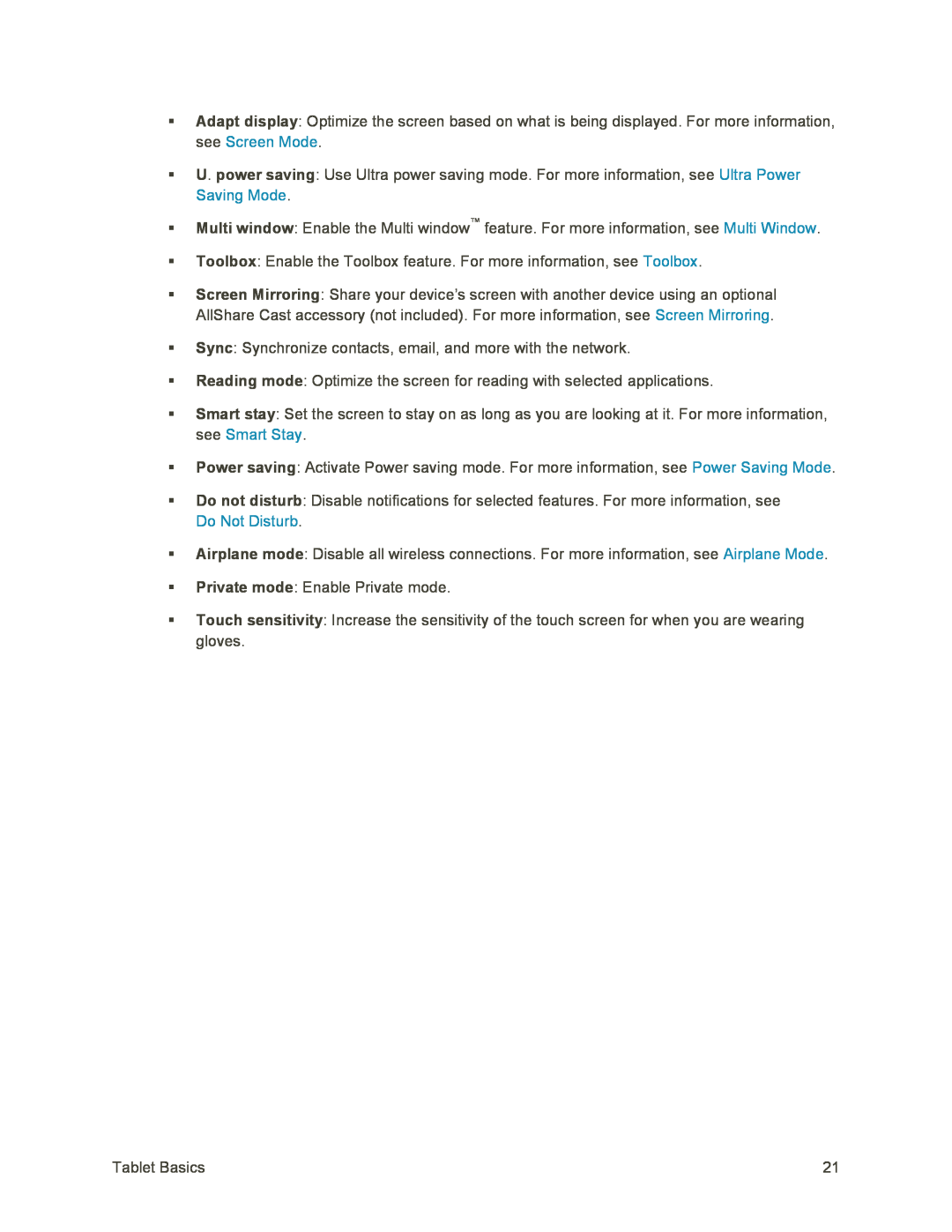Adapt display: Optimize the screen based on what is being displayed. For more information, see Screen Mode.
U. power saving: Use Ultra power saving mode. For more information, see Ultra Power Saving Mode.
Multi window: Enable the Multi window™ feature. For more information, see Multi Window.
Toolbox: Enable the Toolbox feature. For more information, see Toolbox.
Screen Mirroring: Share your device’s screen with another device using an optional AllShare Cast accessory (not included). For more information, see Screen Mirroring.
Sync: Synchronize contacts, email, and more with the network.
Reading mode: Optimize the screen for reading with selected applications.
Smart stay: Set the screen to stay on as long as you are looking at it. For more information, see Smart Stay.
Power saving: Activate Power saving mode. For more information, see Power Saving Mode.
Do not disturb: Disable notifications for selected features. For more information, see Do Not Disturb.
Airplane mode: Disable all wireless connections. For more information, see Airplane Mode.
Private mode: Enable Private mode.
Touch sensitivity: Increase the sensitivity of the touch screen for when you are wearing gloves.
Tablet Basics | 21 |