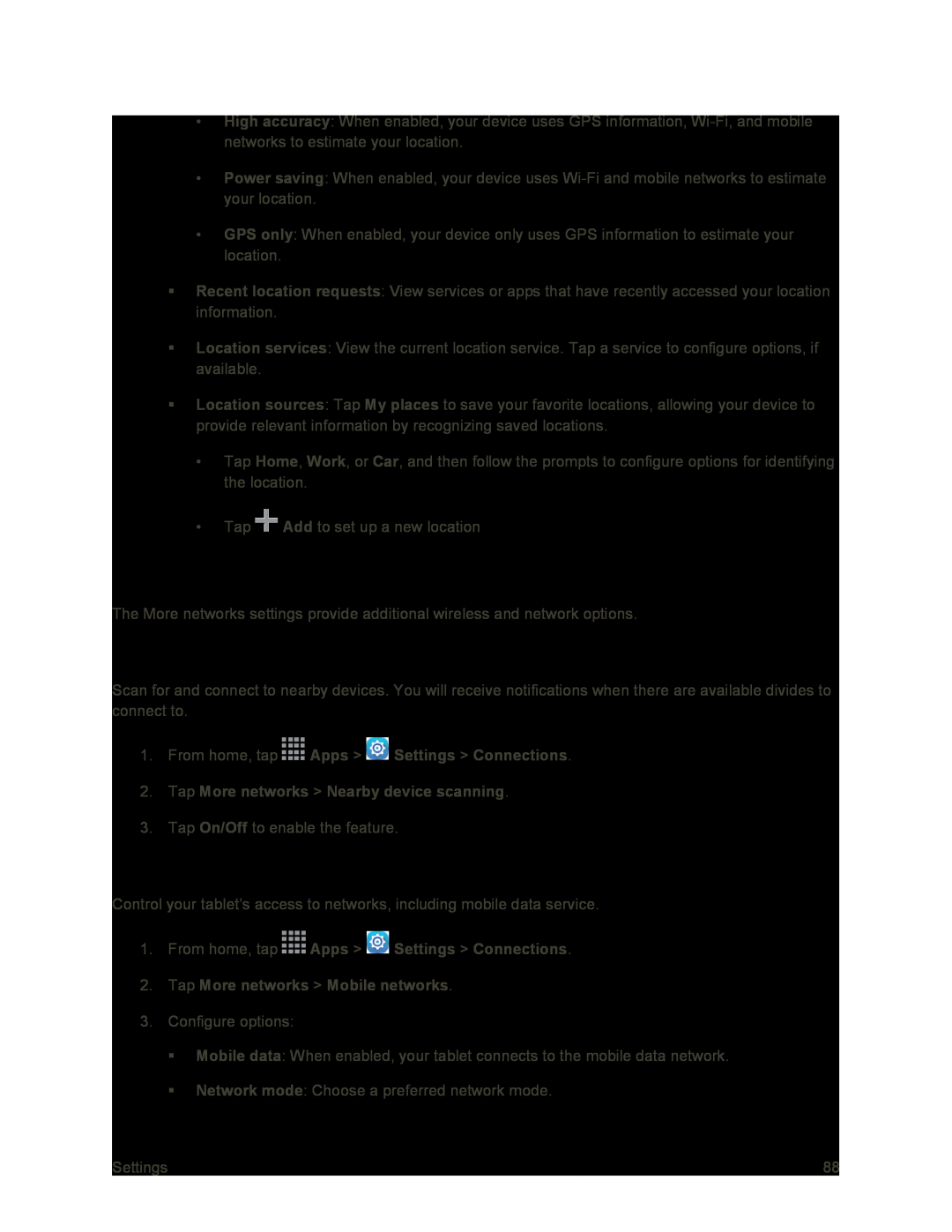•High accuracy: When enabled, your device uses GPS information,
•Power saving: When enabled, your device uses
•GPS only: When enabled, your device only uses GPS information to estimate your location.
Recent location requests: View services or apps that have recently accessed your location information.
Location services: View the current location service. Tap a service to configure options, if available.
Location sources: Tap My places to save your favorite locations, allowing your device to provide relevant information by recognizing saved locations.
•Tap Home, Work, or Car, and then follow the prompts to configure options for identifying the location.
•Tap ![]() Add to set up a new location
Add to set up a new location
More Networks
The More networks settings provide additional wireless and network options.
Nearby Device Scanning
Scan for and connect to nearby devices. You will receive notifications when there are available divides to connect to.
1.From home, tap3.Tap On/Off to enable the feature.
Mobile Networks Settings
Control your tablet’s access to networks, including mobile data service.
1.From home, tap3.Configure options:
Mobile data: When enabled, your tablet connects to the mobile data network.
Network mode: Choose a preferred network mode.
Settings | 88 |