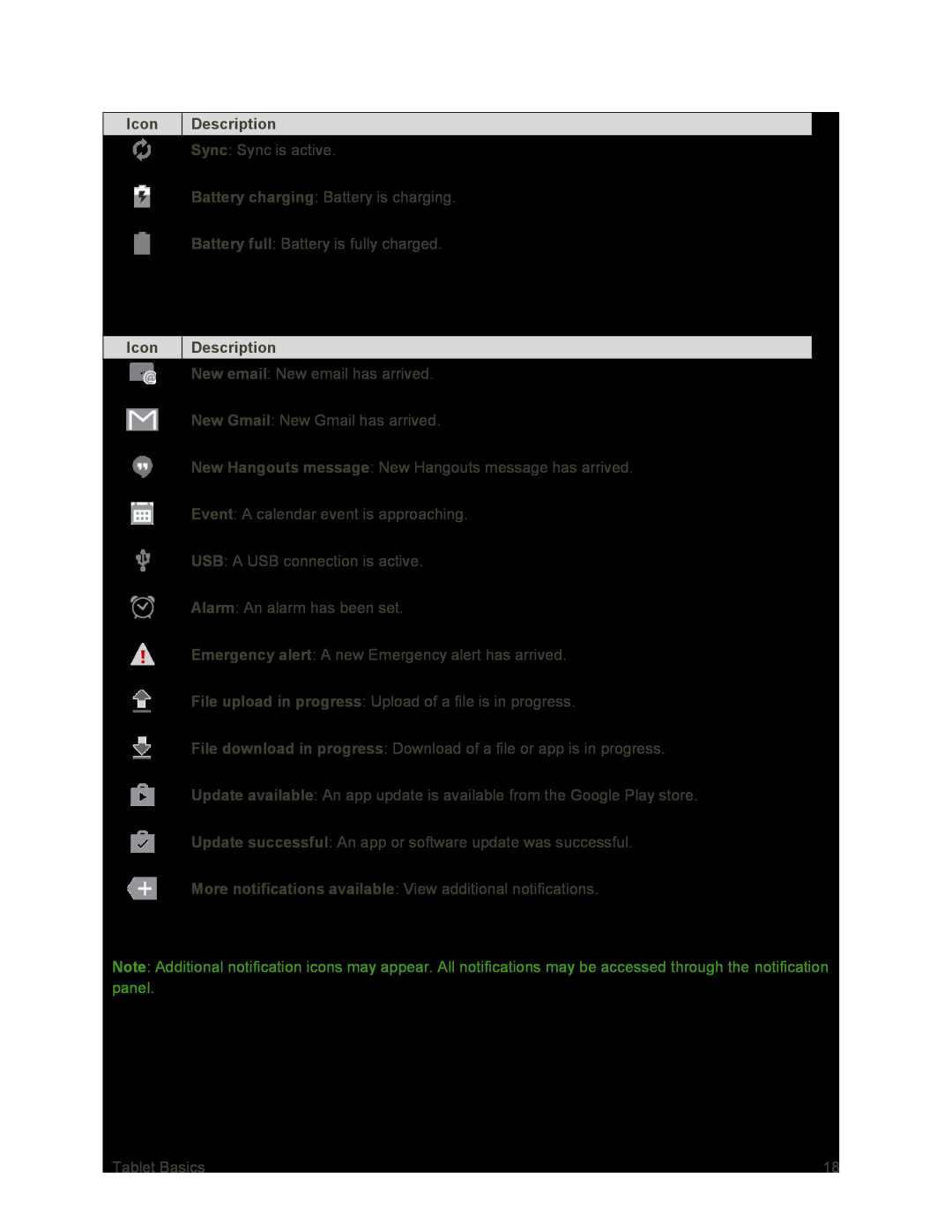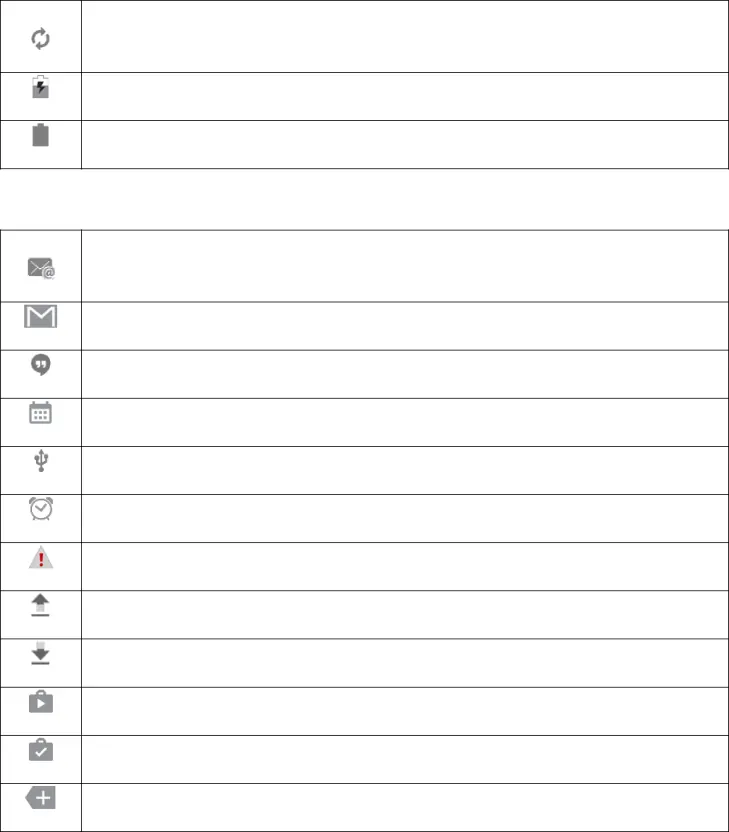
Icon | Description |
| Sync: Sync is active. |
Battery charging: Battery is charging.
Battery full: Battery is fully charged.
Notification Icons
Icon | Description |
| New email: New email has arrived. |
New Gmail: New Gmail has arrived.
New Hangouts message: New Hangouts message has arrived.
Event: A calendar event is approaching.
USB: A USB connection is active.
Alarm: An alarm has been set.
Emergency alert: A new Emergency alert has arrived.
File upload in progress: Upload of a file is in progress.
File download in progress: Download of a file or app is in progress.
Update available: An app update is available from the Google Play store.
Update successful: An app or software update was successful.
More notifications available: View additional notifications.
Note: Additional notification icons may appear. All notifications may be accessed through the notification panel.
Tablet Basics | 18 |