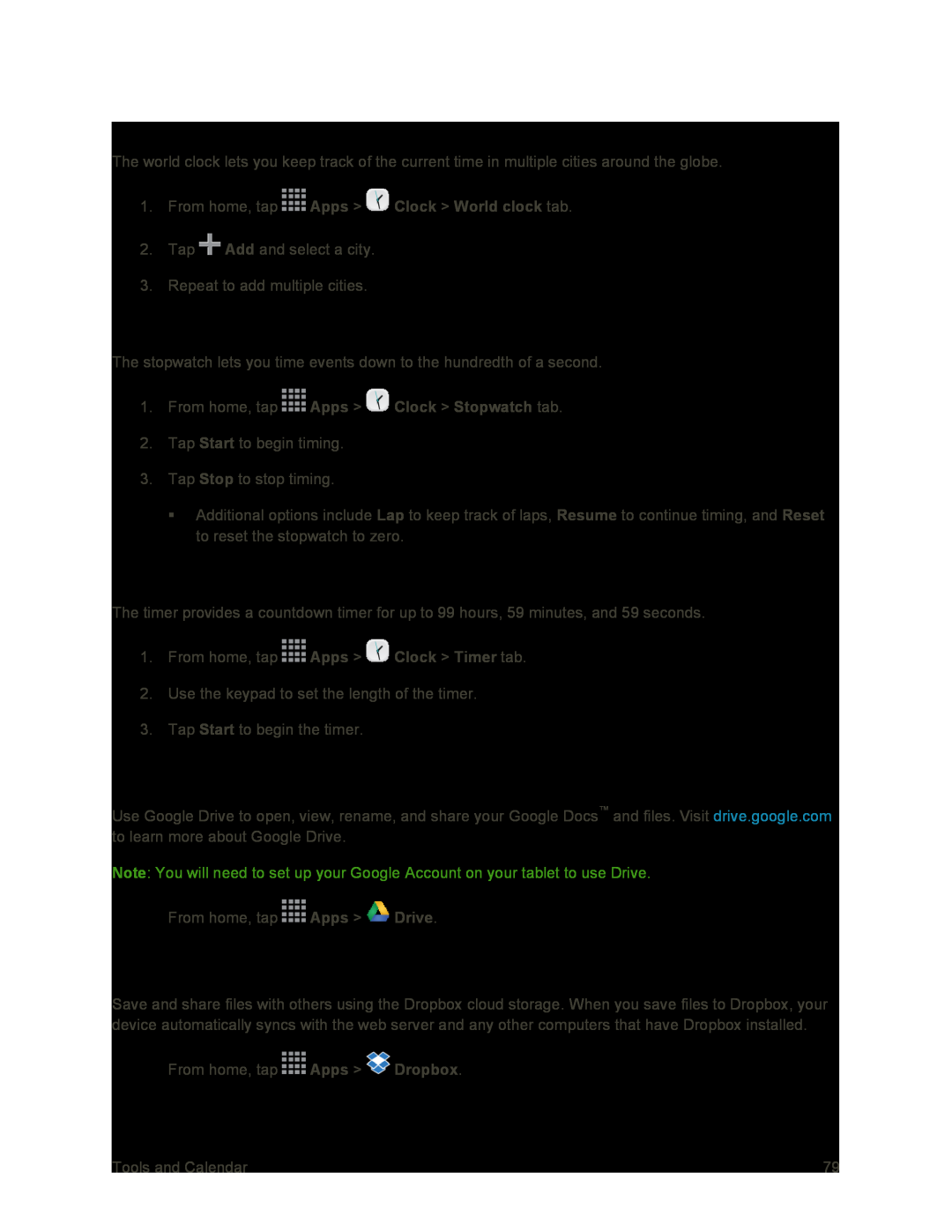World Clock
The world clock lets you keep track of the current time in multiple cities around the globe.
1.From home, tap2.Tap ![]() Add and select a city.
Add and select a city.
3.Repeat to add multiple cities.
Stopwatch
The stopwatch lets you time events down to the hundredth of a second.
1.From home, tap ![]() Apps >
Apps > ![]() Clock > Stopwatch tab.
Clock > Stopwatch tab.
2.Tap Start to begin timing.
3.Tap Stop to stop timing.
Additional options include Lap to keep track of laps, Resume to continue timing, and Reset to reset the stopwatch to zero.
Timer
The timer provides a countdown timer for up to 99 hours, 59 minutes, and 59 seconds.
1.From home, tap ![]() Apps >
Apps > ![]() Clock > Timer tab.
Clock > Timer tab.
2.Use the keypad to set the length of the timer.
3.Tap Start to begin the timer.
Drive
Use Google Drive to open, view, rename, and share your Google Docs™ and files. Visit drive.google.com to learn more about Google Drive.
Note: You will need to set up your Google Account on your tablet to use Drive.
■From home, tap ![]() Apps >
Apps > ![]() Drive.
Drive.
Dropbox
Save and share files with others using the Dropbox cloud storage. When you save files to Dropbox, your device automatically syncs with the web server and any other computers that have Dropbox installed.
■From home, tap ![]() Apps >
Apps > ![]() Dropbox.
Dropbox.
Tools and Calendar | 79 |