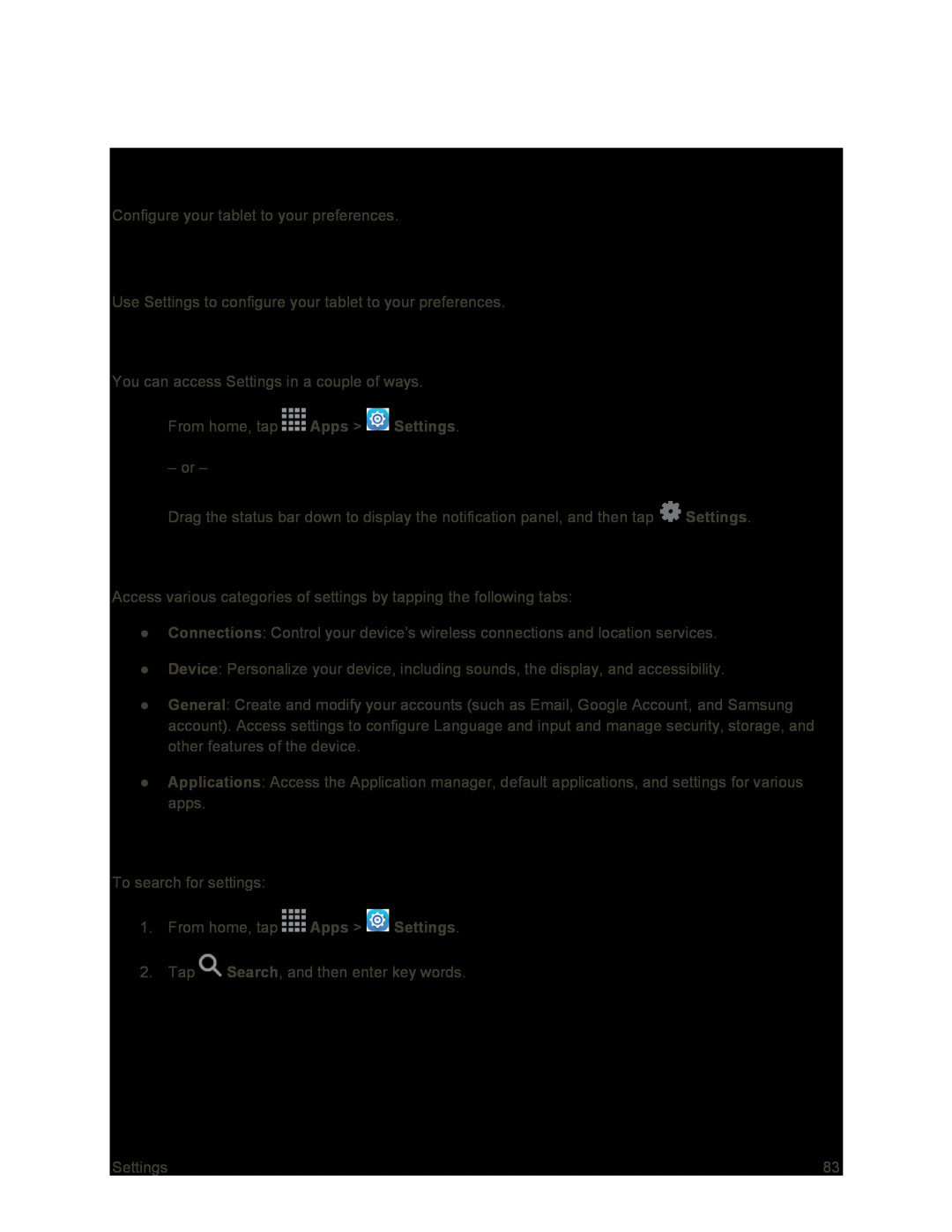Settings
Configure your tablet to your preferences.
Using Settings
Use Settings to configure your tablet to your preferences.
Access Settings
You can access Settings in a couple of ways.
■From home, tap ![]() Apps >
Apps > ![]() Settings.
Settings.
– or –
Drag the status bar down to display the notification panel, and then tap ![]() Settings.
Settings.
Categories of Settings
Access various categories of settings by tapping the following tabs:
●Connections: Control your device’s wireless connections and location services.
●Device: Personalize your device, including sounds, the display, and accessibility.
●General: Create and modify your accounts (such as Email, Google Account, and Samsung account). Access settings to configure Language and input and manage security, storage, and other features of the device.
●Applications: Access the Application manager, default applications, and settings for various apps.
Search Settings
To search for settings:
1.From home, tap ![]() Apps >
Apps > ![]() Settings.
Settings.
2.Tap ![]() Search, and then enter key words.
Search, and then enter key words.
Settings | 83 |