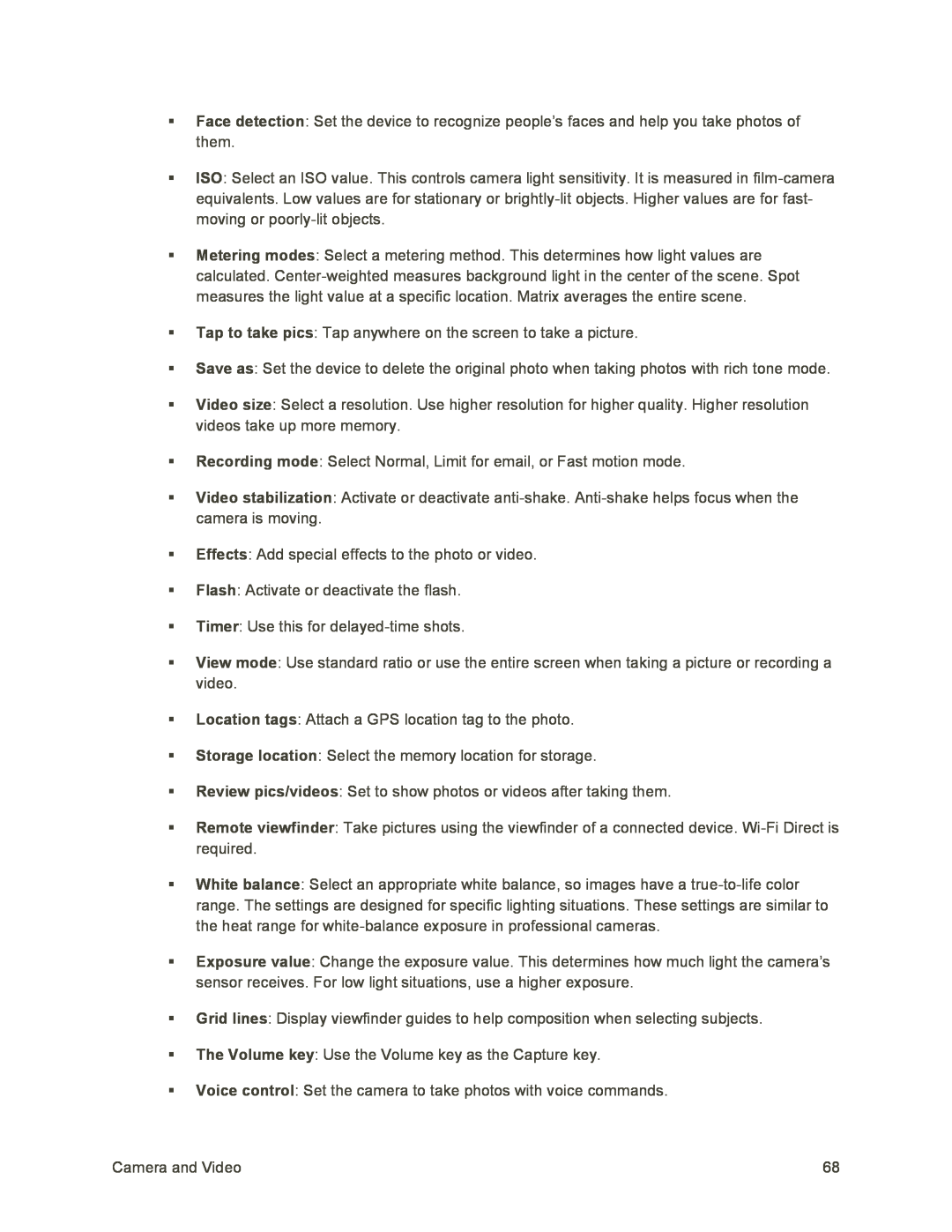Face detection: Set the device to recognize people’s faces and help you take photos of them.
ISO: Select an ISO value. This controls camera light sensitivity. It is measured in
Metering modes: Select a metering method. This determines how light values are calculated.
Tap to take pics: Tap anywhere on the screen to take a picture.
Save as: Set the device to delete the original photo when taking photos with rich tone mode.
Video size: Select a resolution. Use higher resolution for higher quality. Higher resolution videos take up more memory.
Recording mode: Select Normal, Limit for email, or Fast motion mode.
Video stabilization: Activate or deactivate
Effects: Add special effects to the photo or video.
Flash: Activate or deactivate the flash.
Timer: Use this for
View mode: Use standard ratio or use the entire screen when taking a picture or recording a video.
Location tags: Attach a GPS location tag to the photo.
Storage location: Select the memory location for storage.
Review pics/videos: Set to show photos or videos after taking them.
Remote viewfinder: Take pictures using the viewfinder of a connected device.
White balance: Select an appropriate white balance, so images have a
Exposure value: Change the exposure value. This determines how much light the camera’s sensor receives. For low light situations, use a higher exposure.
Grid lines: Display viewfinder guides to help composition when selecting subjects.
The Volume key: Use the Volume key as the Capture key.
Voice control: Set the camera to take photos with voice commands.
Camera and Video | 68 |