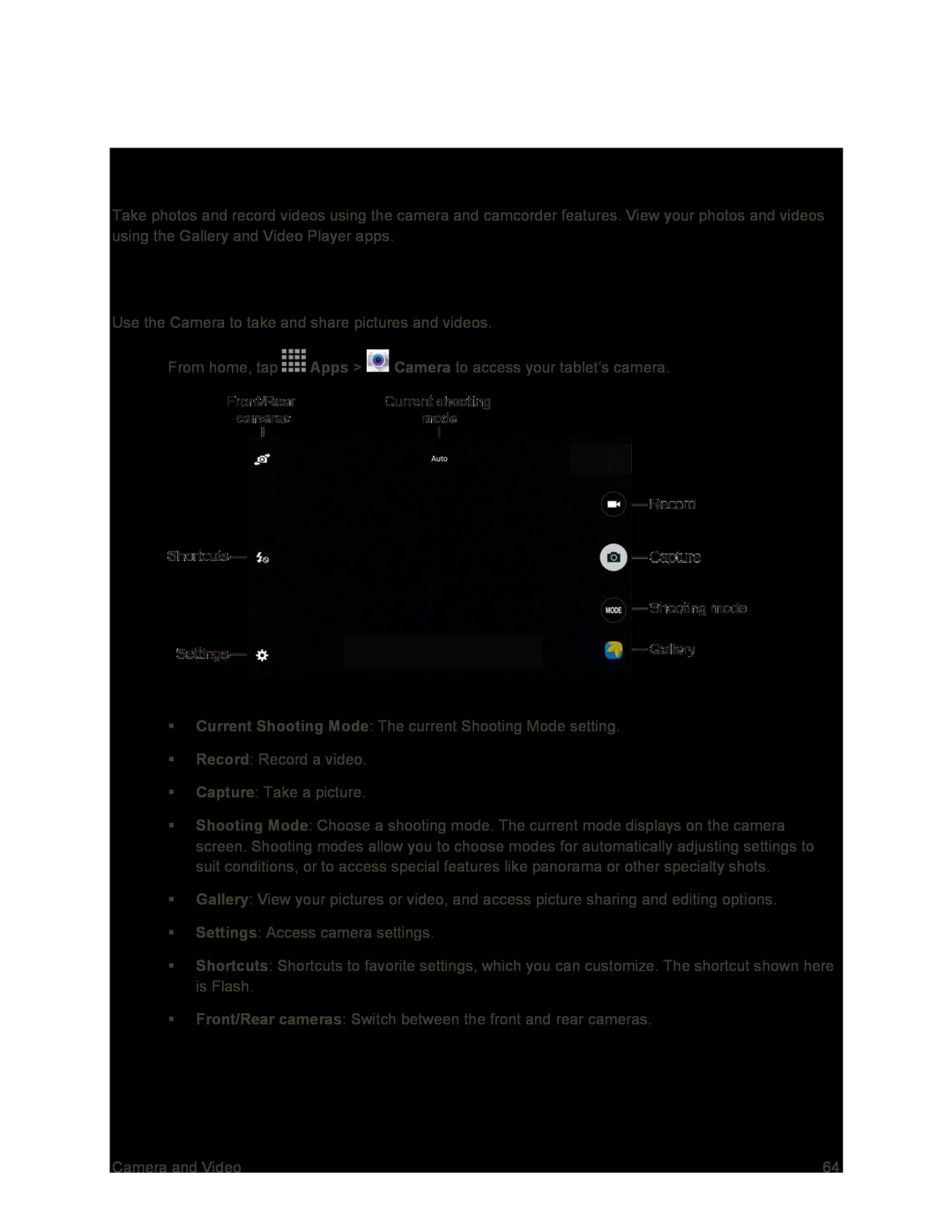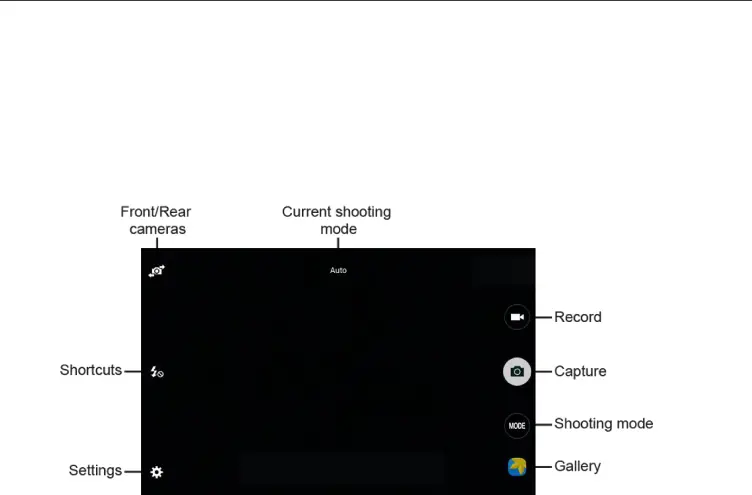
Camera and Video
Take photos and record videos using the camera and camcorder features. View your photos and videos using the Gallery and Video Player apps.
Camera Overview
Use the Camera to take and share pictures and videos.
■From home, tap ![]() Apps >
Apps > ![]() Camera to access your tablet’s camera.
Camera to access your tablet’s camera.
Current Shooting Mode: The current Shooting Mode setting.
Record: Record a video.
Capture: Take a picture.
Shooting Mode: Choose a shooting mode. The current mode displays on the camera screen. Shooting modes allow you to choose modes for automatically adjusting settings to suit conditions, or to access special features like panorama or other specialty shots.
Gallery: View your pictures or video, and access picture sharing and editing options.
Settings: Access camera settings.
Shortcuts: Shortcuts to favorite settings, which you can customize. The shortcut shown here is Flash.
Front/Rear cameras: Switch between the front and rear cameras.
Camera and Video | 64 |