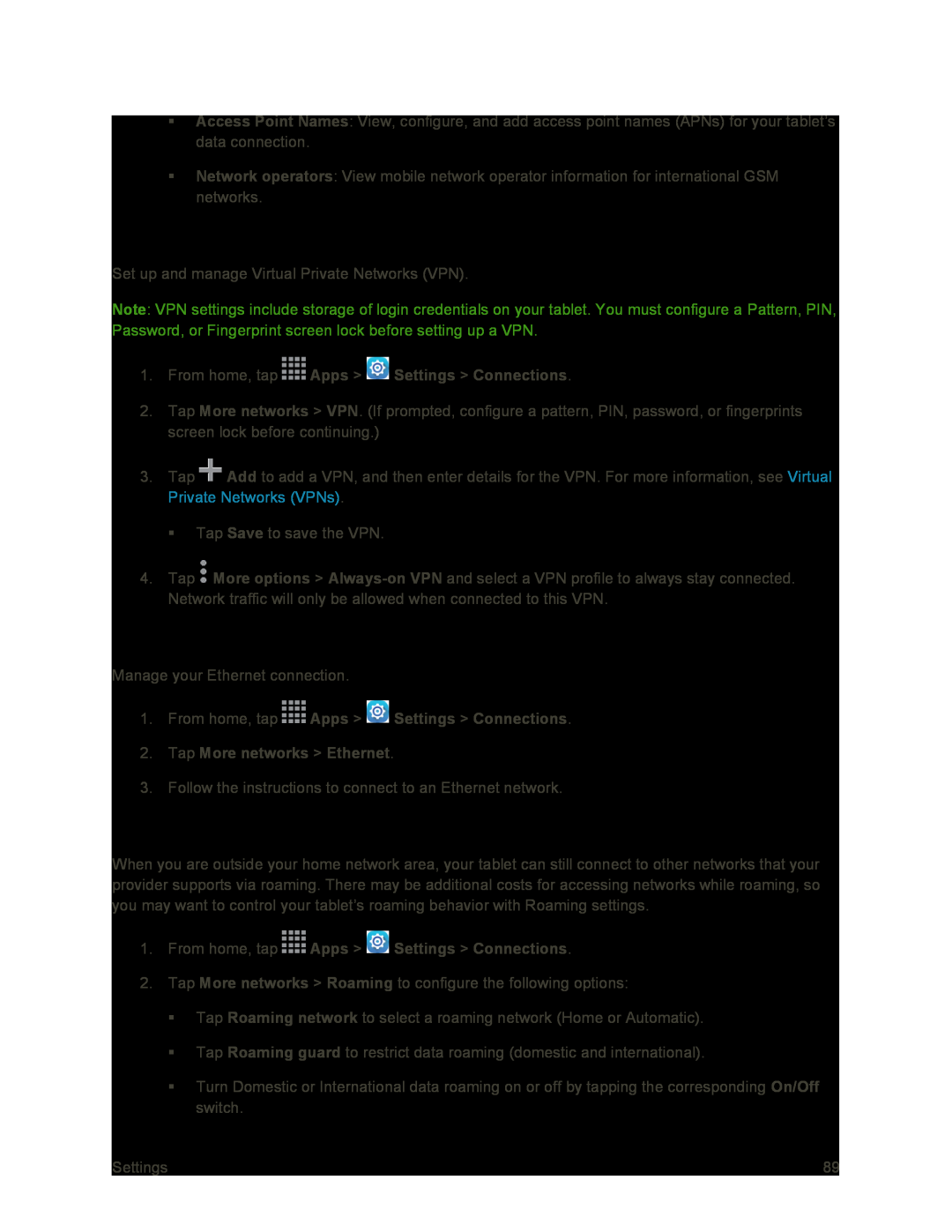Access Point Names: View, configure, and add access point names (APNs) for your tablet’s data connection.
Network operators: View mobile network operator information for international GSM networks.
VPN Settings
Set up and manage Virtual Private Networks (VPN).
Note: VPN settings include storage of login credentials on your tablet. You must configure a Pattern, PIN, Password, or Fingerprint screen lock before setting up a VPN.
1.From home, tap2.Tap More networks > VPN. (If prompted, configure a pattern, PIN, password, or fingerprints screen lock before continuing.)
3.Tap ![]() Add to add a VPN, and then enter details for the VPN. For more information, see Virtual Private Networks (VPNs).
Add to add a VPN, and then enter details for the VPN. For more information, see Virtual Private Networks (VPNs).
Tap Save to save the VPN.
4.Tap ![]() More options >
More options >
Ethernet Settings
Manage your Ethernet connection.
1.From home, tap3.Follow the instructions to connect to an Ethernet network.
Roaming Settings
When you are outside your home network area, your tablet can still connect to other networks that your provider supports via roaming. There may be additional costs for accessing networks while roaming, so you may want to control your tablet’s roaming behavior with Roaming settings.
1.From home, tap2.Tap More networks > Roaming to configure the following options:
Tap Roaming network to select a roaming network (Home or Automatic).
Tap Roaming guard to restrict data roaming (domestic and international).
Turn Domestic or International data roaming on or off by tapping the corresponding On/Off switch.
Settings | 89 |