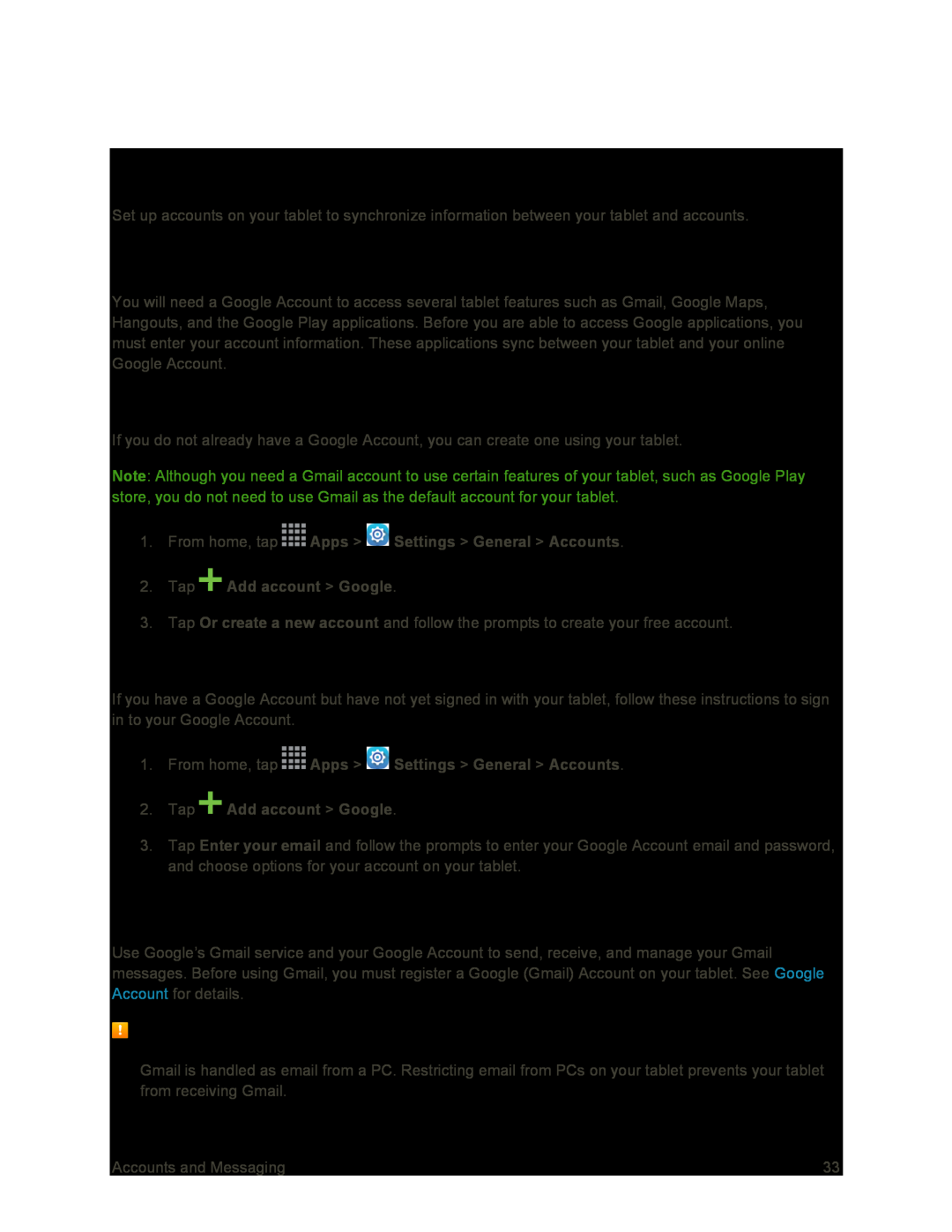Accounts and Messaging
Set up accounts on your tablet to synchronize information between your tablet and accounts.
Google Account
You will need a Google Account to access several tablet features such as Gmail, Google Maps, Hangouts, and the Google Play applications. Before you are able to access Google applications, you must enter your account information. These applications sync between your tablet and your online Google Account.
Create a Google Account
If you do not already have a Google Account, you can create one using your tablet.
Note: Although you need a Gmail account to use certain features of your tablet, such as Google Play store, you do not need to use Gmail as the default account for your tablet.
1.From home, tap  Apps >
Apps >  Settings > General > Accounts.
Settings > General > Accounts.
2.Tap  Add account > Google.
Add account > Google.
3.Tap Or create a new account and follow the prompts to create your free account.
Sign In to Your Google Account
If you have a Google Account but have not yet signed in with your tablet, follow these instructions to sign in to your Google Account.
1.From home, tap  Apps >
Apps >  Settings > General > Accounts.
Settings > General > Accounts.
2.Tap  Add account > Google.
Add account > Google.
3.Tap Enter your email and follow the prompts to enter your Google Account email and password, and choose options for your account on your tablet.
Gmail
Use Google’s Gmail service and your Google Account to send, receive, and manage your Gmail messages. Before using Gmail, you must register a Google (Gmail) Account on your tablet. See Google Account for details.
Gmail Cautions
Gmail is handled as email from a PC. Restricting email from PCs on your tablet prevents your tablet from receiving Gmail.
Accounts and Messaging | 33 |