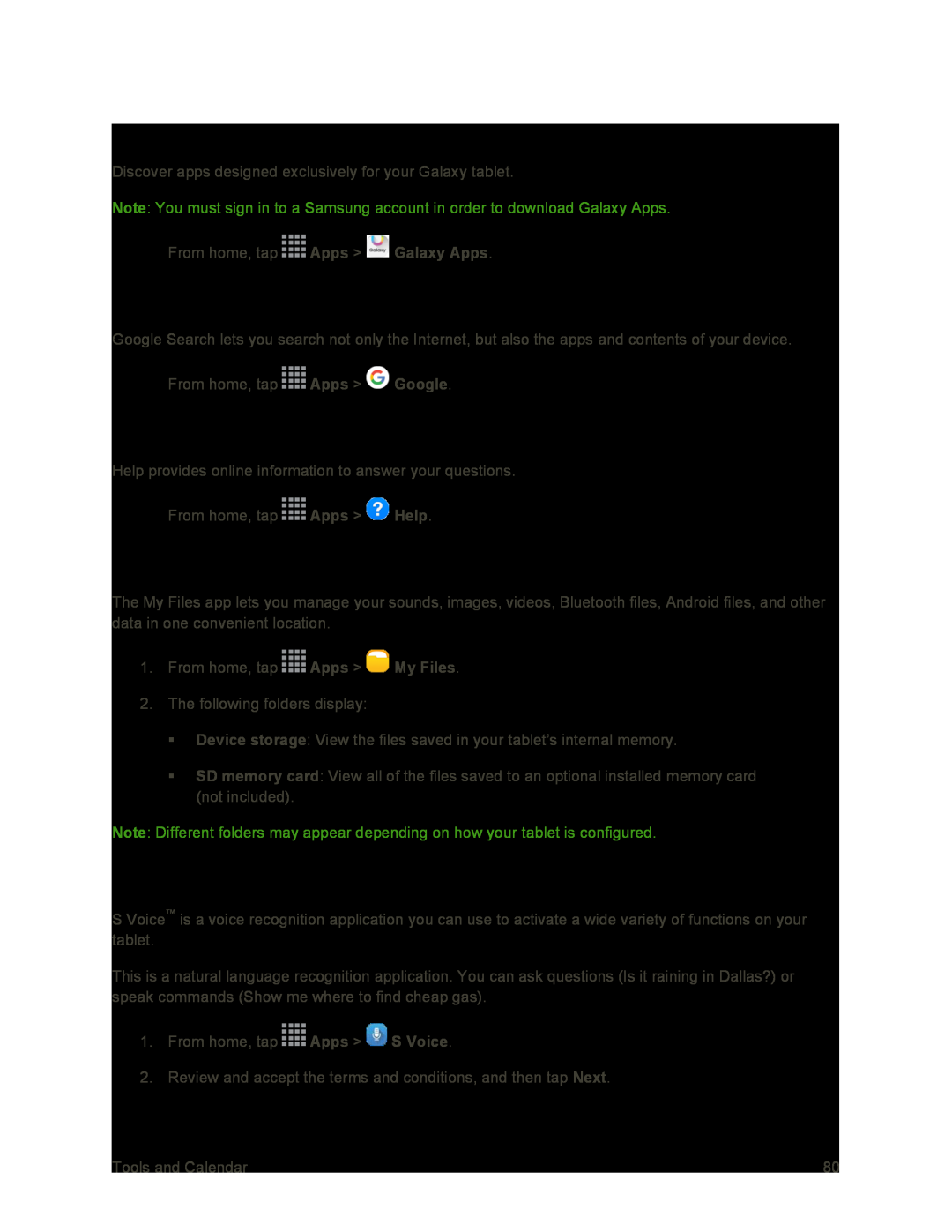Galaxy Apps
Discover apps designed exclusively for your Galaxy tablet.
Note: You must sign in to a Samsung account in order to download Galaxy Apps.
■From home, tap ![]() Apps >
Apps > ![]() Galaxy Apps.
Galaxy Apps.
Google Search
Google Search lets you search not only the Internet, but also the apps and contents of your device.
■From home, tap ![]() Apps >
Apps > ![]() Google.
Google.
Help
Help provides online information to answer your questions.
■From home, tap ![]() Apps >
Apps > ![]() Help.
Help.
My Files
The My Files app lets you manage your sounds, images, videos, Bluetooth files, Android files, and other data in one convenient location.
1.From home, tap ![]() Apps >
Apps > ![]() My Files.
My Files.
2.The following folders display:
Device storage: View the files saved in your tablet’s internal memory.
SD memory card: View all of the files saved to an optional installed memory card (not included).
Note: Different folders may appear depending on how your tablet is configured.
S Voice
S Voice™ is a voice recognition application you can use to activate a wide variety of functions on your tablet.
This is a natural language recognition application. You can ask questions (Is it raining in Dallas?) or speak commands (Show me where to find cheap gas).
1.From home, tap ![]() Apps >
Apps > ![]() S Voice.
S Voice.
2.Review and accept the terms and conditions, and then tap Next.
Tools and Calendar | 80 |