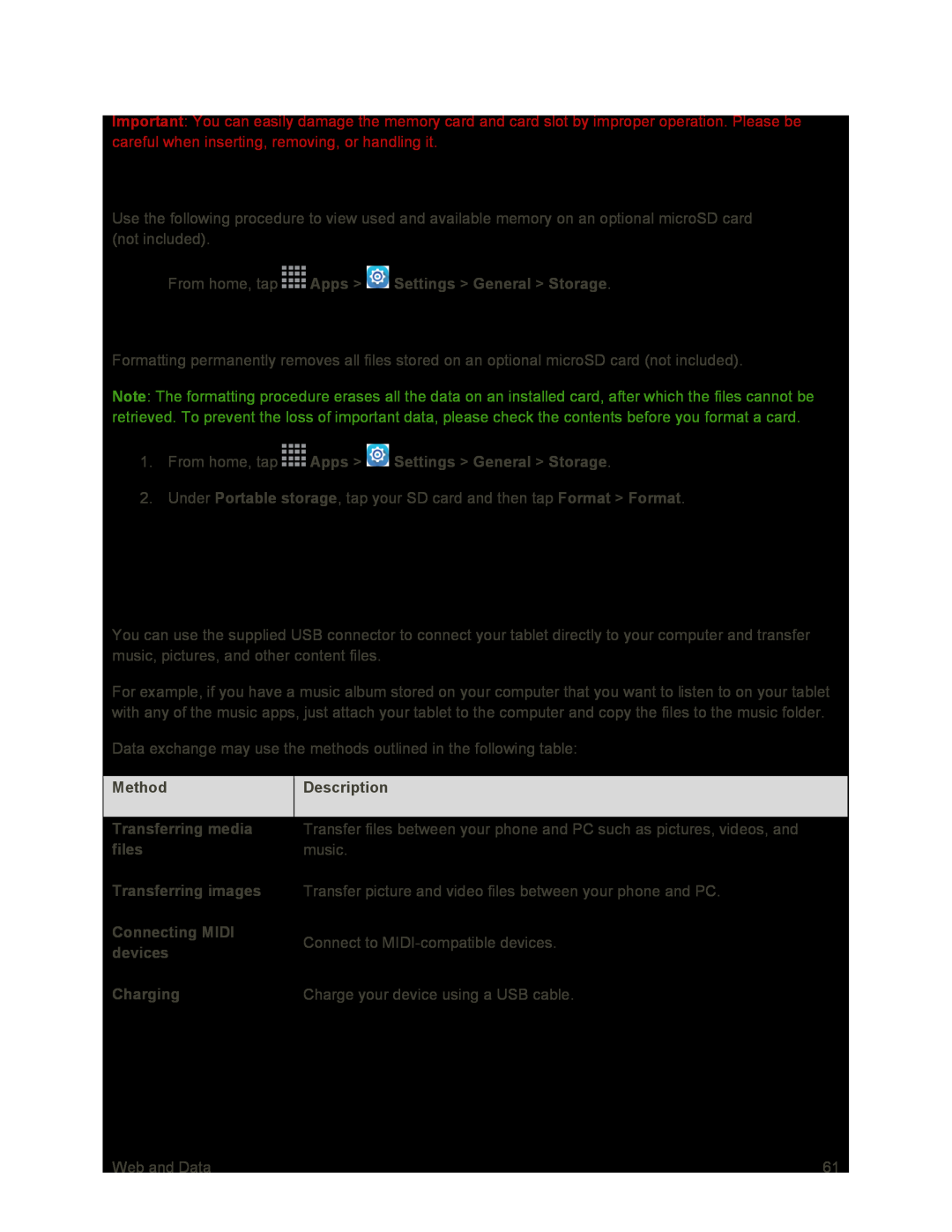Important: You can easily damage the memory card and card slot by improper operation. Please be careful when inserting, removing, or handling it.
View the microSD Card’s Available Memory
Use the following procedure to view used and available memory on an optional microSD card (not included).
■From home, tapFormat a microSD Card
Formatting permanently removes all files stored on an optional microSD card (not included).
Note: The formatting procedure erases all the data on an installed card, after which the files cannot be retrieved. To prevent the loss of important data, please check the contents before you format a card.
1.From home, tap2.Under Portable storage, tap your SD card and then tap Format > Format.
Transfer Files Between Your Tablet and a Computer
You can use the supplied USB connector to connect your tablet directly to your computer and transfer music, pictures, and other content files.
For example, if you have a music album stored on your computer that you want to listen to on your tablet with any of the music apps, just attach your tablet to the computer and copy the files to the music folder.
Data exchange may use the methods outlined in the following table:
| Method |
| Description |
|
|
|
| Transferring media |
| Transfer files between your phone and PC such as pictures, videos, and |
| files |
| music. |
|
|
|
| Transferring images |
| Transfer picture and video files between your phone and PC. |
|
|
|
| Connecting MIDI |
| Connect to |
| devices |
| |
|
| |
|
|
|
| Charging |
| Charge your device using a USB cable. |
|
|
|
Web and Data | 61 |