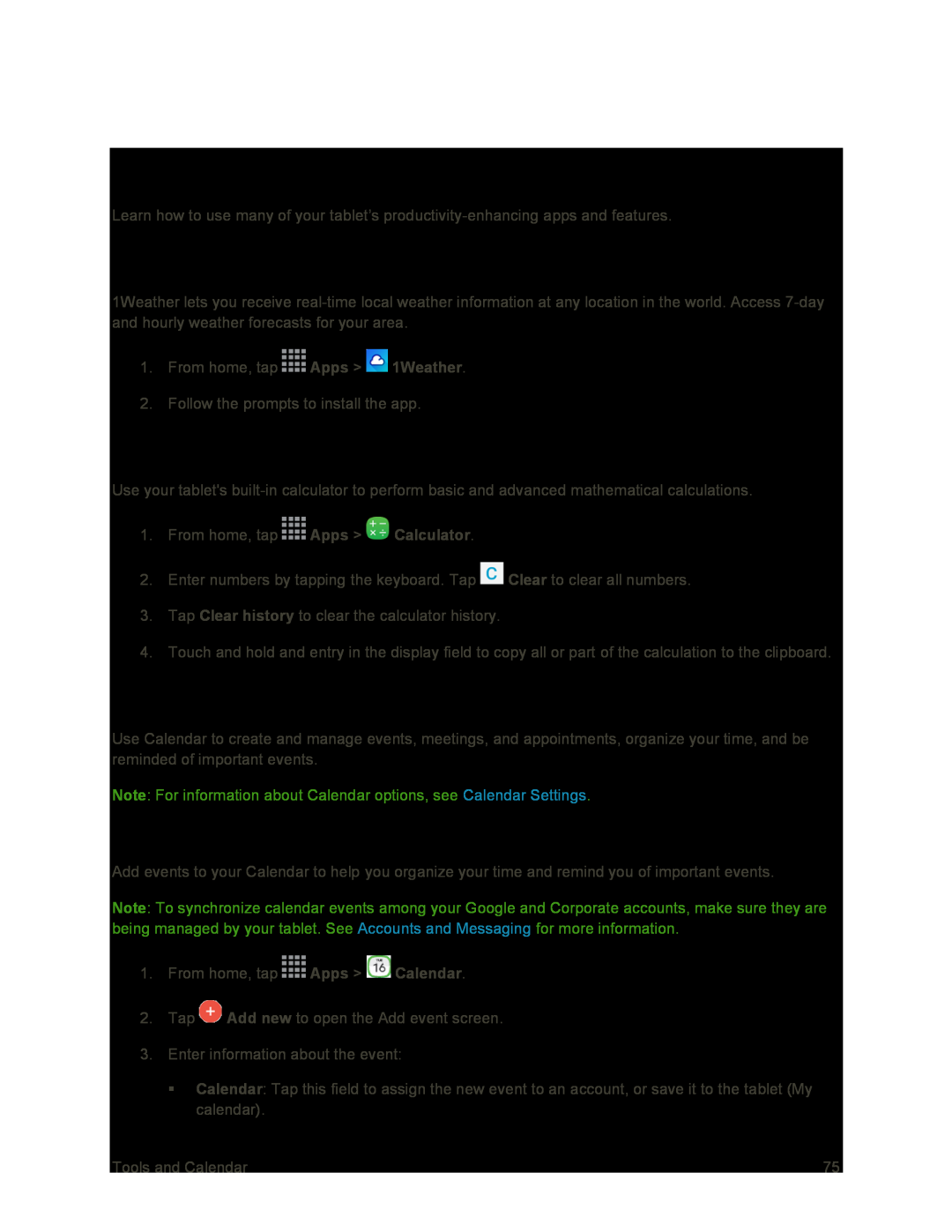Tools and Calendar
Learn how to use many of your tablet’s
1Weather
1Weather lets you receive
1.From home, tap ![]() Apps >
Apps > ![]() 1Weather.
1Weather.
2.Follow the prompts to install the app.
Calculator
Use your tablet's
1.From home, tap ![]() Apps >
Apps > ![]() Calculator.
Calculator.
2.Enter numbers by tapping the keyboard. Tap ![]() Clear to clear all numbers.
Clear to clear all numbers.
3.Tap Clear history to clear the calculator history.
4.Touch and hold and entry in the display field to copy all or part of the calculation to the clipboard.
Calendar
Use Calendar to create and manage events, meetings, and appointments, organize your time, and be reminded of important events.
Note: For information about Calendar options, see Calendar Settings.
Add an Event to the Calendar
Add events to your Calendar to help you organize your time and remind you of important events.
Note: To synchronize calendar events among your Google and Corporate accounts, make sure they are being managed by your tablet. See Accounts and Messaging for more information.
1.From home, tap ![]() Apps >
Apps > ![]() Calendar.
Calendar.
2.Tap ![]() Add new to open the Add event screen.
Add new to open the Add event screen.
3.Enter information about the event:
Calendar: Tap this field to assign the new event to an account, or save it to the tablet (My calendar).
Tools and Calendar | 75 |