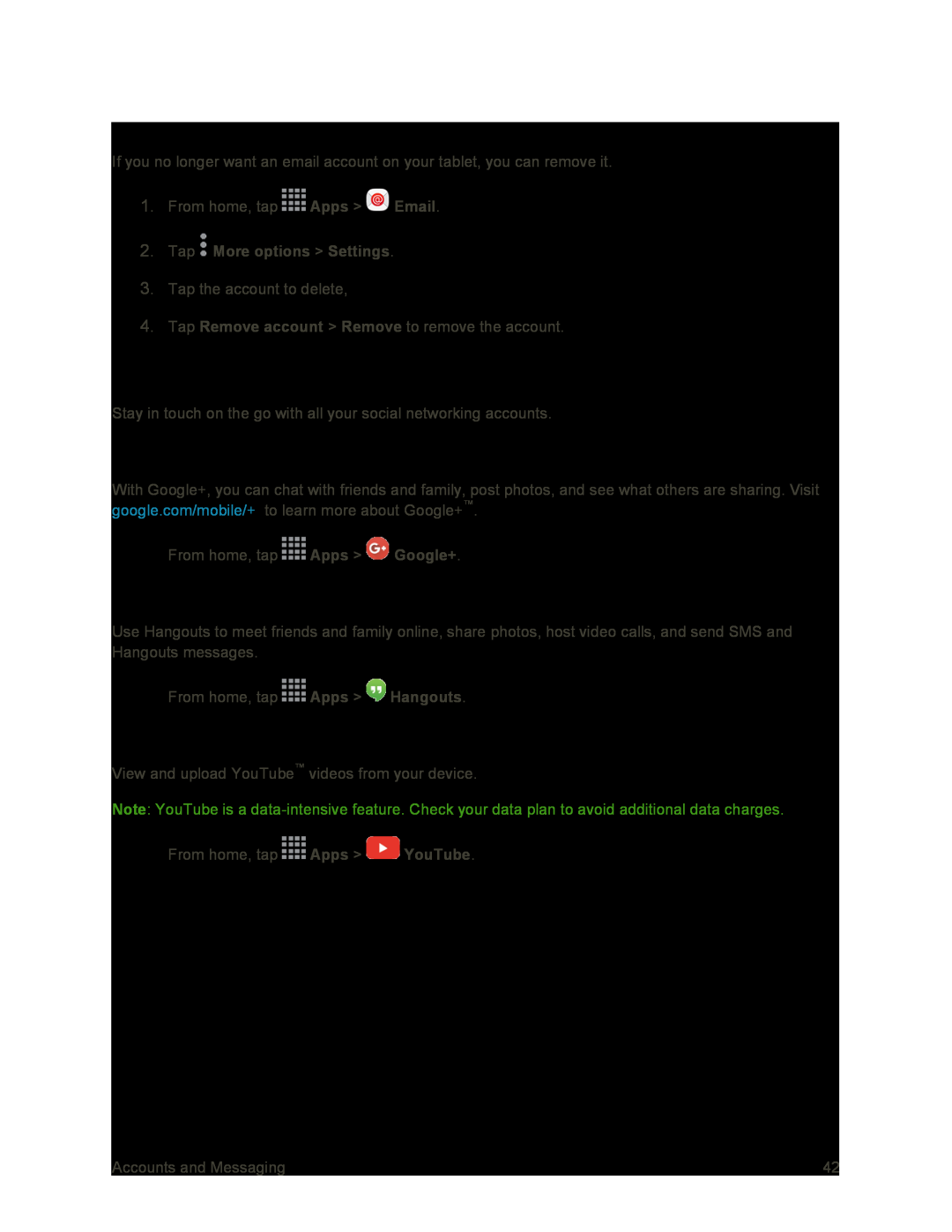Delete an Email Account
If you no longer want an email account on your tablet, you can remove it.
1.From home, tap ![]() Apps >
Apps > ![]() Email.
Email.
3.Tap the account to delete,
4.Tap Remove account > Remove to remove the account.
Social Networking Accounts
Stay in touch on the go with all your social networking accounts.
Google+
With Google+, you can chat with friends and family, post photos, and see what others are sharing. Visit google.com/mobile/+ to learn more about Google+™.
■From home, tap ![]() Apps >
Apps > ![]() Google+.
Google+.
Hangouts
Use Hangouts to meet friends and family online, share photos, host video calls, and send SMS and Hangouts messages.
■From home, tap ![]() Apps >
Apps > ![]() Hangouts.
Hangouts.
YouTube
View and upload YouTube™ videos from your device.
Note: YouTube is a
■From home, tap ![]() Apps >
Apps > ![]() YouTube.
YouTube.
Accounts and Messaging | 42 |