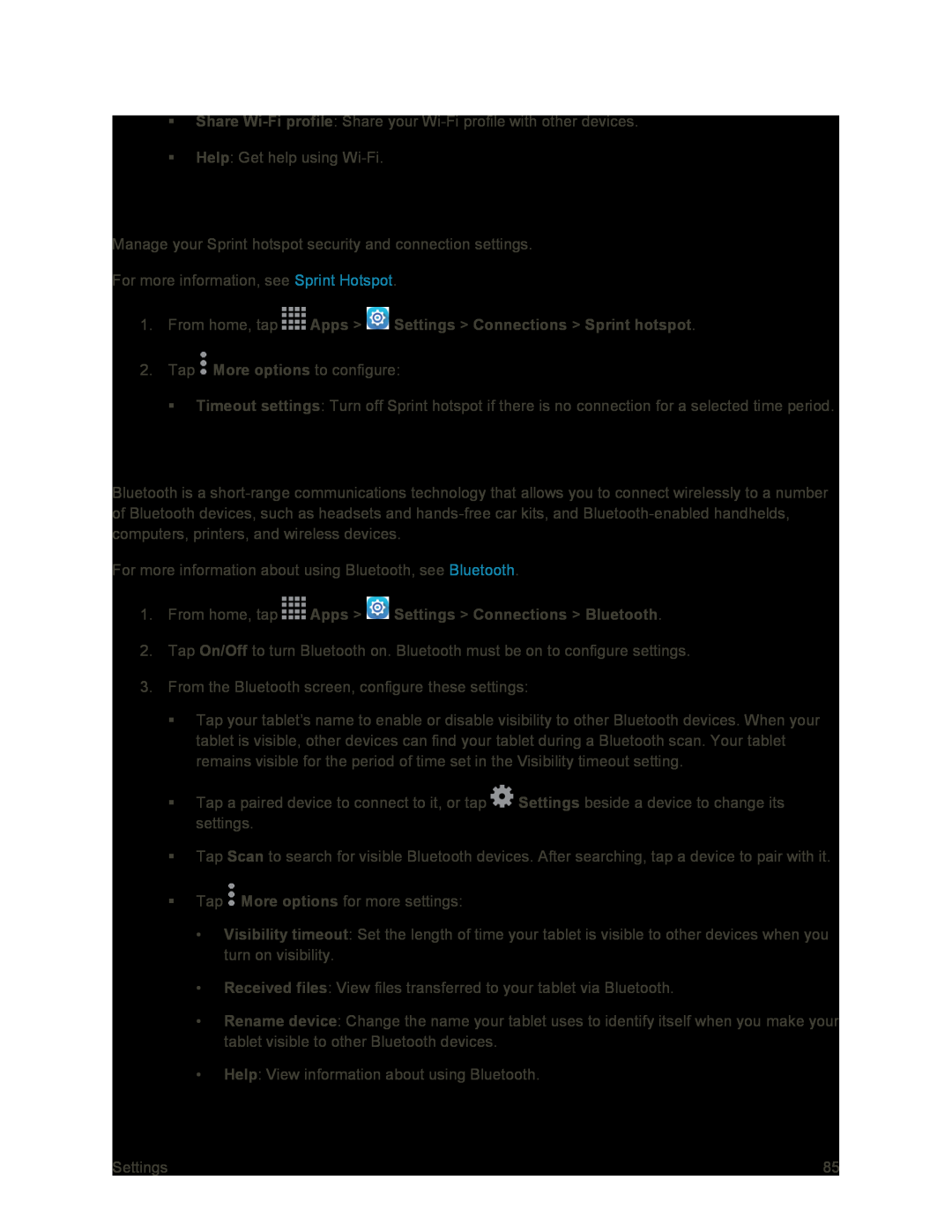Share
Help: Get help using
Sprint Hotspot Settings
Manage your Sprint hotspot security and connection settings.
For more information, see Sprint Hotspot.
1.From home, tap2.Tap ![]() More options to configure:
More options to configure:
Timeout settings: Turn off Sprint hotspot if there is no connection for a selected time period.
Bluetooth Settings
Bluetooth is a
For more information about using Bluetooth, see Bluetooth.
1.From home, tap2.Tap On/Off to turn Bluetooth on. Bluetooth must be on to configure settings.
3.From the Bluetooth screen, configure these settings:
Tap your tablet’s name to enable or disable visibility to other Bluetooth devices. When your tablet is visible, other devices can find your tablet during a Bluetooth scan. Your tablet remains visible for the period of time set in the Visibility timeout setting.
Tap a paired device to connect to it, or tap ![]() Settings beside a device to change its settings.
Settings beside a device to change its settings.
Tap Scan to search for visible Bluetooth devices. After searching, tap a device to pair with it.
Tap ![]() More options for more settings:
More options for more settings:
•Visibility timeout: Set the length of time your tablet is visible to other devices when you turn on visibility.
•Received files: View files transferred to your tablet via Bluetooth.
•Rename device: Change the name your tablet uses to identify itself when you make your tablet visible to other Bluetooth devices.
•Help: View information about using Bluetooth.
Settings | 85 |