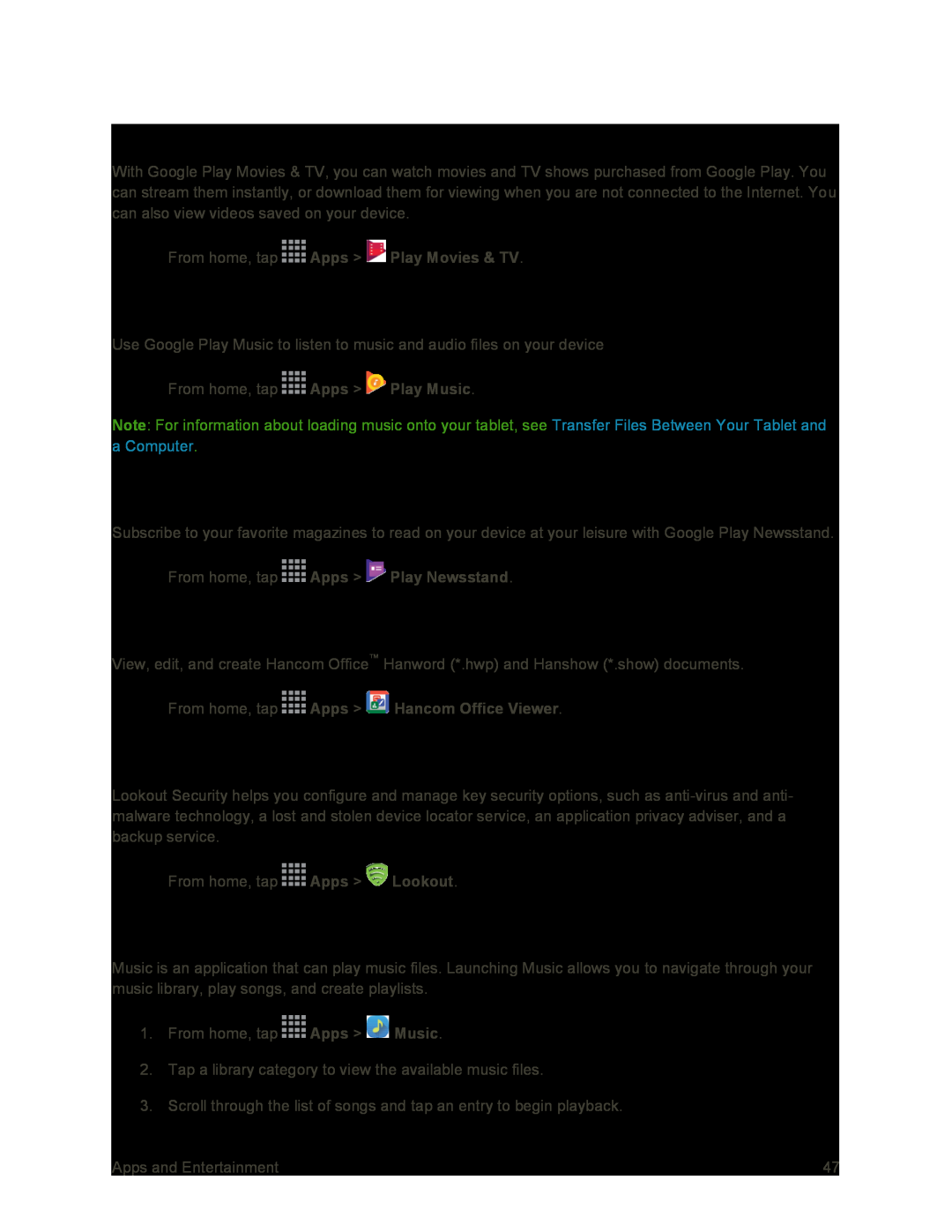Google Play Movies & TV
With Google Play Movies & TV, you can watch movies and TV shows purchased from Google Play. You can stream them instantly, or download them for viewing when you are not connected to the Internet. You can also view videos saved on your device.
■From home, tapGoogle Play Music
Use Google Play Music to listen to music and audio files on your device
■From home, tap ![]() Apps >
Apps > ![]() Play Music.
Play Music.
Note: For information about loading music onto your tablet, see Transfer Files Between Your Tablet and a Computer.
Google Play Newsstand
Subscribe to your favorite magazines to read on your device at your leisure with Google Play Newsstand.
■From home, tapHancom™ Office Viewer
View, edit, and create Hancom Office™ Hanword (*.hwp) and Hanshow (*.show) documents.
■From home, tapLookout
Lookout Security helps you configure and manage key security options, such as
■From home, tap ![]() Apps >
Apps > ![]() Lookout.
Lookout.
Music
Music is an application that can play music files. Launching Music allows you to navigate through your music library, play songs, and create playlists.
1.From home, tap ![]() Apps >
Apps > ![]() Music.
Music.
2.Tap a library category to view the available music files.
3.Scroll through the list of songs and tap an entry to begin playback.
Apps and Entertainment | 47 |