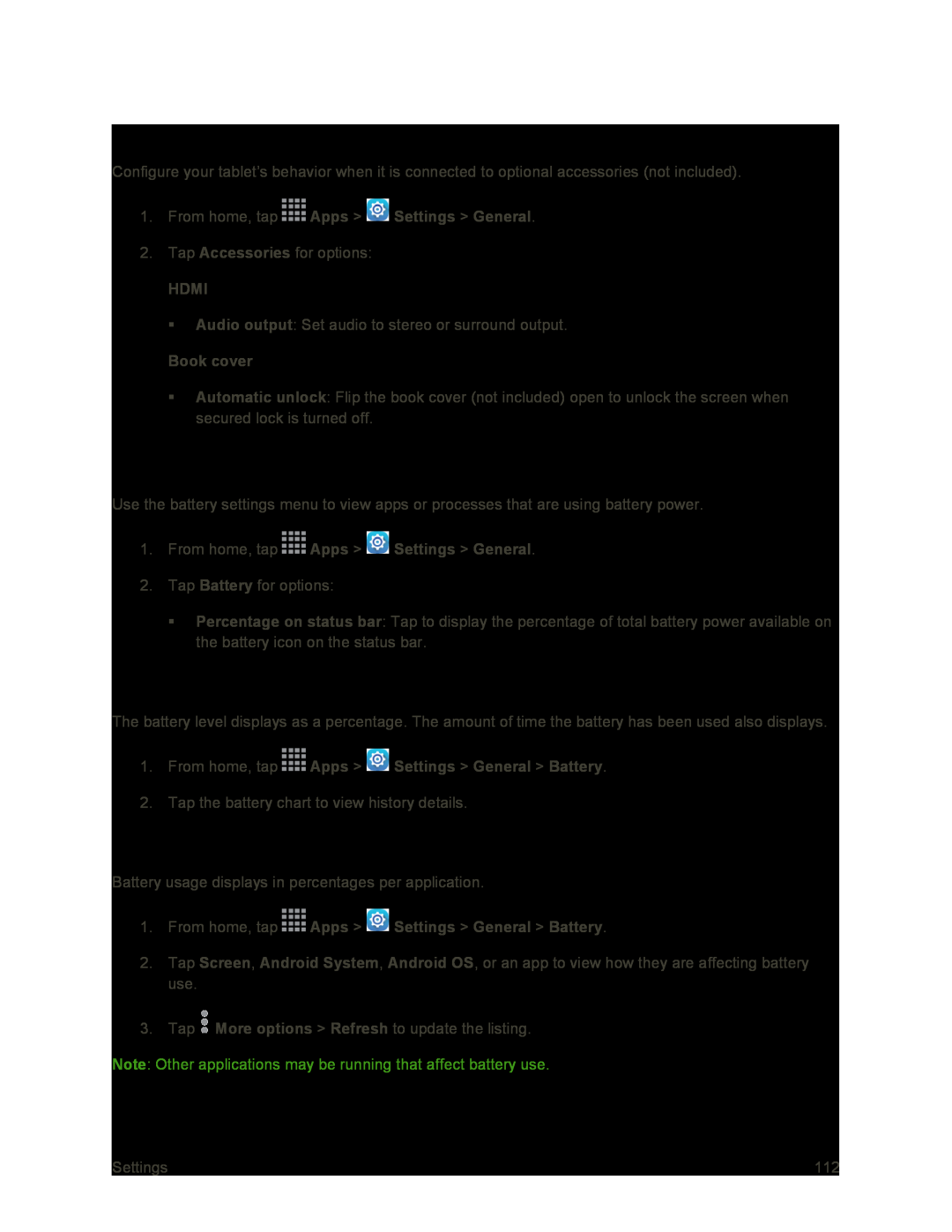Accessories
Configure your tablet’s behavior when it is connected to optional accessories (not included).
1.From home, tap  Apps >
Apps >  Settings > General.
Settings > General.
2.Tap Accessories for options:
HDMI
Audio output: Set audio to stereo or surround output.
Book cover
Automatic unlock: Flip the book cover (not included) open to unlock the screen when secured lock is turned off.
Battery Settings
Use the battery settings menu to view apps or processes that are using battery power.
1.From home, tap  Apps >
Apps >  Settings > General.
Settings > General.
2.Tap Battery for options:
Percentage on status bar: Tap to display the percentage of total battery power available on the battery icon on the status bar.
Battery Chart
The battery level displays as a percentage. The amount of time the battery has been used also displays.
1.From home, tap  Apps >
Apps >  Settings > General > Battery.
Settings > General > Battery.
2.Tap the battery chart to view history details.
Apps and OS Usage
Battery usage displays in percentages per application.
1.From home, tap  Apps >
Apps >  Settings > General > Battery.
Settings > General > Battery.
2.Tap Screen, Android System, Android OS, or an app to view how they are affecting battery use.
3.Tap ![]() More options > Refresh to update the listing.
More options > Refresh to update the listing.
Note: Other applications may be running that affect battery use.
Settings | 112 |