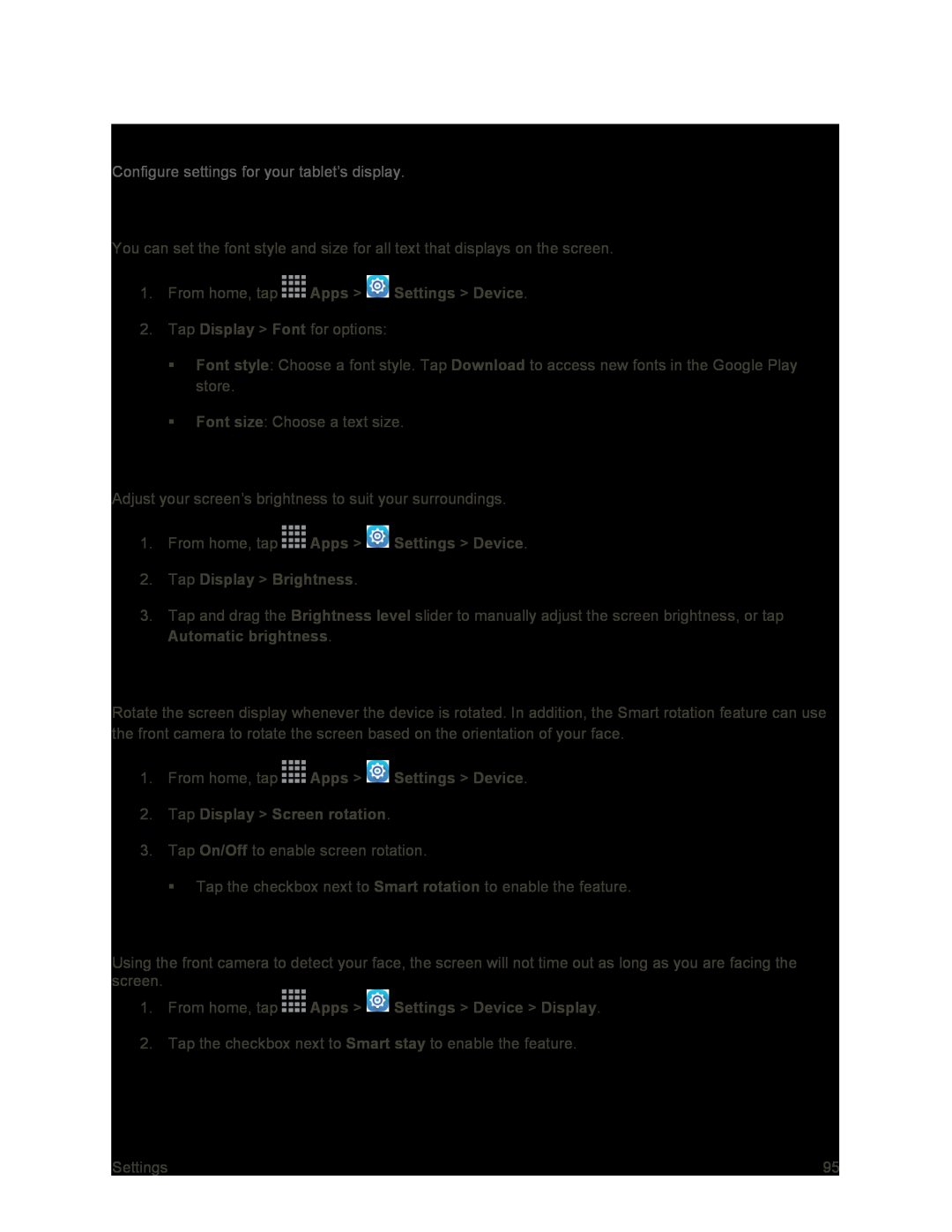Display Settings
Configure settings for your tablet’s display.
Font
You can set the font style and size for all text that displays on the screen.
1.From home, tap2.Tap Display > Font for options:
Font style: Choose a font style. Tap Download to access new fonts in the Google Play store.
Font size: Choose a text size.
Brightness
Adjust your screen’s brightness to suit your surroundings.
1.From home, tap3.Tap and drag the Brightness level slider to manually adjust the screen brightness, or tap Automatic brightness.
Screen Rotation
Rotate the screen display whenever the device is rotated. In addition, the Smart rotation feature can use the front camera to rotate the screen based on the orientation of your face.
1.From home, tap3.Tap On/Off to enable screen rotation.
Tap the checkbox next to Smart rotation to enable the feature.
Smart Stay
Using the front camera to detect your face, the screen will not time out as long as you are facing the screen.
1.From home, tap2.Tap the checkbox next to Smart stay to enable the feature.
Settings | 95 |