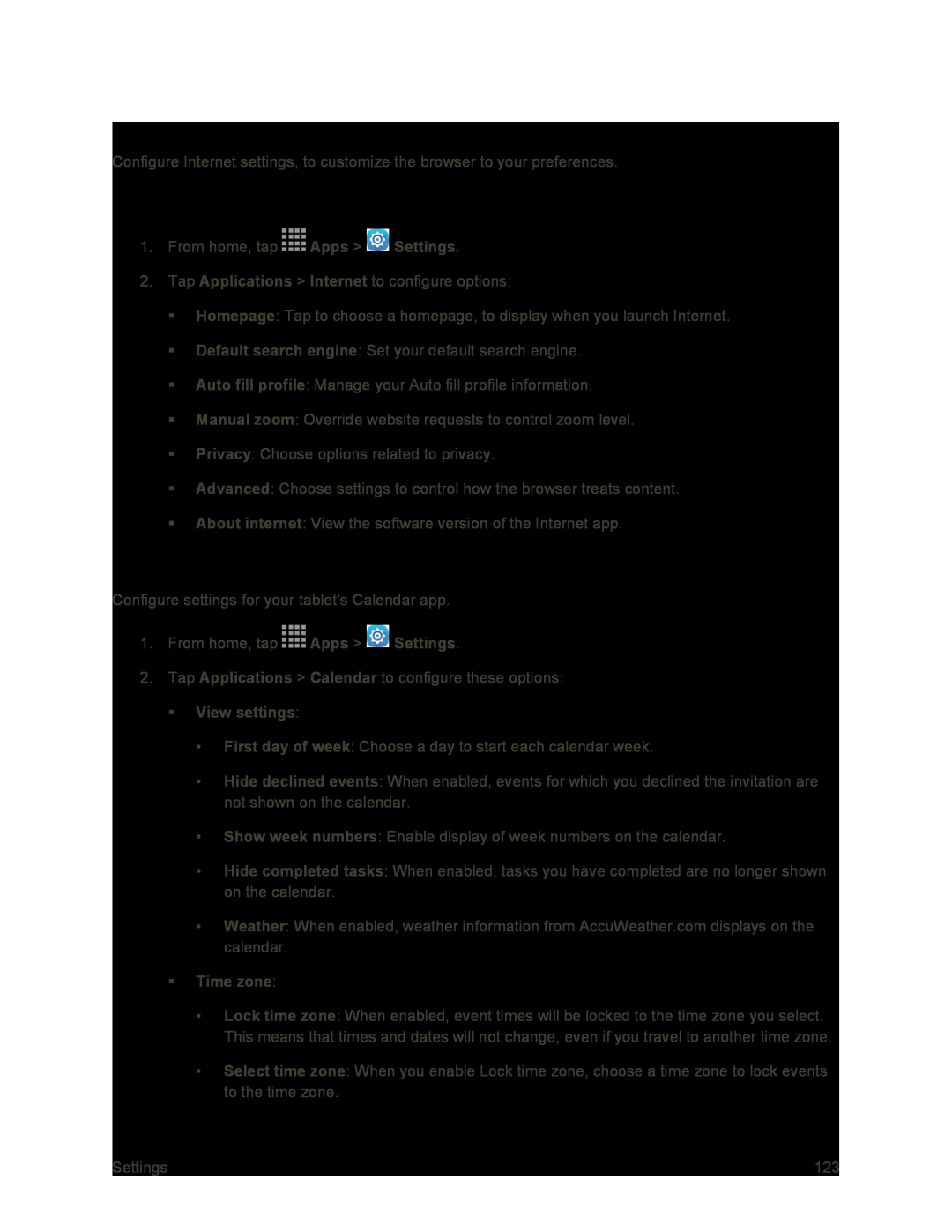Internet Settings
Configure Internet settings, to customize the browser to your preferences.
Basic Internet Settings
1.From home, tap ![]() Apps >
Apps > ![]() Settings.
Settings.
2.Tap Applications > Internet to configure options:
Homepage: Tap to choose a homepage, to display when you launch Internet.
Default search engine: Set your default search engine.
Auto fill profile: Manage your Auto fill profile information.
Manual zoom: Override website requests to control zoom level.
Privacy: Choose options related to privacy.
Advanced: Choose settings to control how the browser treats content.
About internet: View the software version of the Internet app.
Calendar Settings
Configure settings for your tablet’s Calendar app.
1.From home, tap ![]() Apps >
Apps > ![]() Settings.
Settings.
2.Tap Applications > Calendar to configure these options:
View settings:
•First day of week: Choose a day to start each calendar week.
•Hide declined events: When enabled, events for which you declined the invitation are not shown on the calendar.
•Show week numbers: Enable display of week numbers on the calendar.
•Hide completed tasks: When enabled, tasks you have completed are no longer shown on the calendar.
•Weather: When enabled, weather information from AccuWeather.com displays on the calendar.
Time zone:
•Lock time zone: When enabled, event times will be locked to the time zone you select. This means that times and dates will not change, even if you travel to another time zone.
•Select time zone: When you enable Lock time zone, choose a time zone to lock events to the time zone.
Settings | 123 |