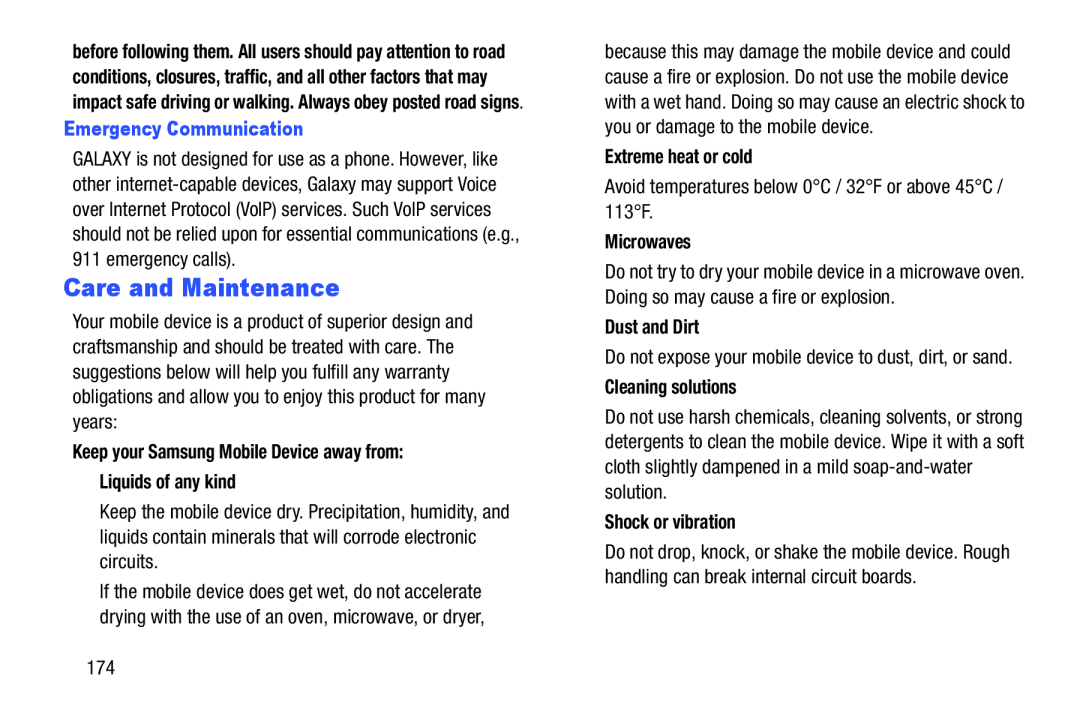before following them. All users should pay attention to road conditions, closures, traffic, and all other factors that may impact safe driving or walking. Always obey posted road signs.
Emergency CommunicationGALAXY is not designed for use as a phone. However, like other
Care and Maintenance
Your mobile device is a product of superior design and craftsmanship and should be treated with care. The suggestions below will help you fulfill any warranty obligations and allow you to enjoy this product for many years:
Keep your Samsung Mobile Device away from:Liquids of any kindKeep the mobile device dry. Precipitation, humidity, and liquids contain minerals that will corrode electronic circuits.
If the mobile device does get wet, do not accelerate drying with the use of an oven, microwave, or dryer,
because this may damage the mobile device and could cause a fire or explosion. Do not use the mobile device with a wet hand. Doing so may cause an electric shock to you or damage to the mobile device.
Extreme heat or coldAvoid temperatures below 0°C / 32°F or above 45°C / 113°F.MicrowavesDo not try to dry your mobile device in a microwave oven. Doing so may cause a fire or explosion.
Dust and DirtDo not expose your mobile device to dust, dirt, or sand.Cleaning solutionsDo not use harsh chemicals, cleaning solvents, or strong detergents to clean the mobile device. Wipe it with a soft cloth slightly dampened in a mild
Do not drop, knock, or shake the mobile device. Rough handling can break internal circuit boards.
174