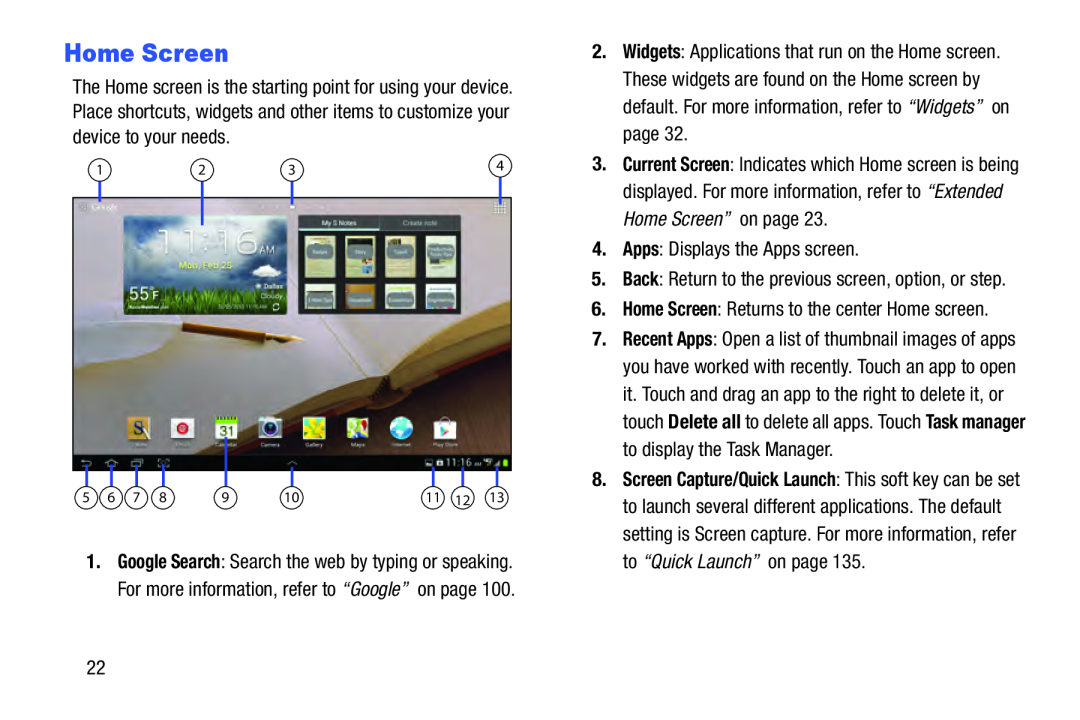Home Screen
The Home screen is the starting point for using your device. Place shortcuts, widgets and other items to customize your device to your needs.
1 | 2 | 3 | 4 |
5 | 6 | 7 | 8 | 9 | 10 | 11 | 12 | 13 |
1.Google Search: Search the web by typing or speaking. For more information, refer to “Google” on page 100.
2.Widgets: Applications that run on the Home screen. These widgets are found on the Home screen by default. For more information, refer to “Widgets” on page 32.
3.Current Screen: Indicates which Home screen is being displayed. For more information, refer to “Extended Home Screen” on page 23.
4.Apps: Displays the Apps screen.5.Back: Return to the previous screen, option, or step.6.Home Screen: Returns to the center Home screen.7.Recent Apps: Open a list of thumbnail images of apps you have worked with recently. Touch an app to open it. Touch and drag an app to the right to delete it, or touch Delete all to delete all apps. Touch Task manager to display the Task Manager.
8.Screen Capture/Quick Launch: This soft key can be set to launch several different applications. The default setting is Screen capture. For more information, refer to “Quick Launch” on page 135.
22