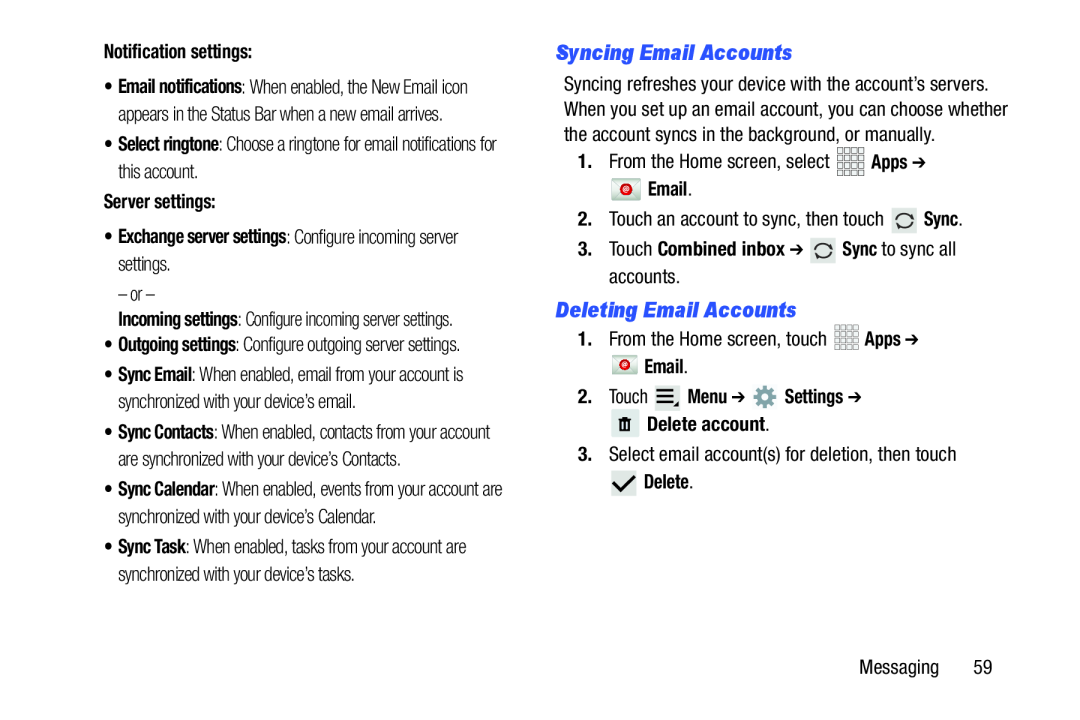Notification settings:
•Email notifications: When enabled, the New Email icon appears in the Status Bar when a new email arrives.
•Select ringtone: Choose a ringtone for email notifications for this account.Server settings:
•Exchange server settings: Configure incoming server settings.
– or –Incoming settings: Configure incoming server settings.
•Outgoing settings: Configure outgoing server settings.
•Sync Email: When enabled, email from your account is synchronized with your device’s email.
•Sync Contacts: When enabled, contacts from your account are synchronized with your device’s Contacts.
•Sync Calendar: When enabled, events from your account are synchronized with your device’s Calendar.
•Sync Task: When enabled, tasks from your account are synchronized with your device’s tasks.
Syncing Email Accounts
Syncing refreshes your device with the account’s servers. When you set up an email account, you can choose whether the account syncs in the background, or manually.
1.From the Home screen, select