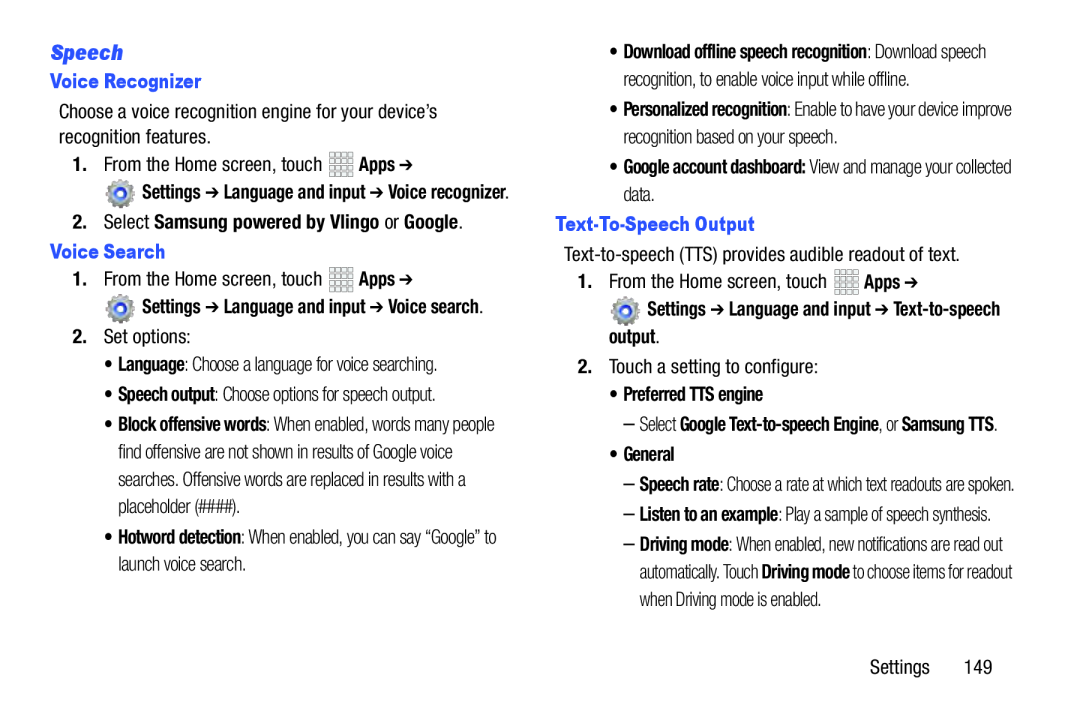Speech
Voice Recognizer
Choose a voice recognition engine for your device’s recognition features.1.From the Home screen, touch![]() Settings ➔ Language and input ➔ Voice recognizer.
Settings ➔ Language and input ➔ Voice recognizer.
2.Select Samsung powered by Vlingo or Google.
Voice Search
1.From the Home screen, touch![]() Settings ➔ Language and input ➔ Voice search.
Settings ➔ Language and input ➔ Voice search.
•Language: Choose a language for voice searching.
•Speech output: Choose options for speech output.•Block offensive words: When enabled, words many people find offensive are not shown in results of Google voice searches. Offensive words are replaced in results with a placeholder (####).
•Hotword detection: When enabled, you can say “Google” to launch voice search.•Download offline speech recognition: Download speech recognition, to enable voice input while offline.
•Personalized recognition: Enable to have your device improve recognition based on your speech.
•Google account dashboard: View and manage your collected data.
Text-To-Speech Output
 Settings ➔ Language and input ➔
Settings ➔ Language and input ➔ Text-to-speech output.
2.Touch a setting to configure:•Preferred TTS engine
–Select Google
•General
–Speech rate: Choose a rate at which text readouts are spoken.
–Listen to an example: Play a sample of speech synthesis.
–Driving mode: When enabled, new notifications are read out automatically. Touch Driving mode to choose items for readout when Driving mode is enabled.