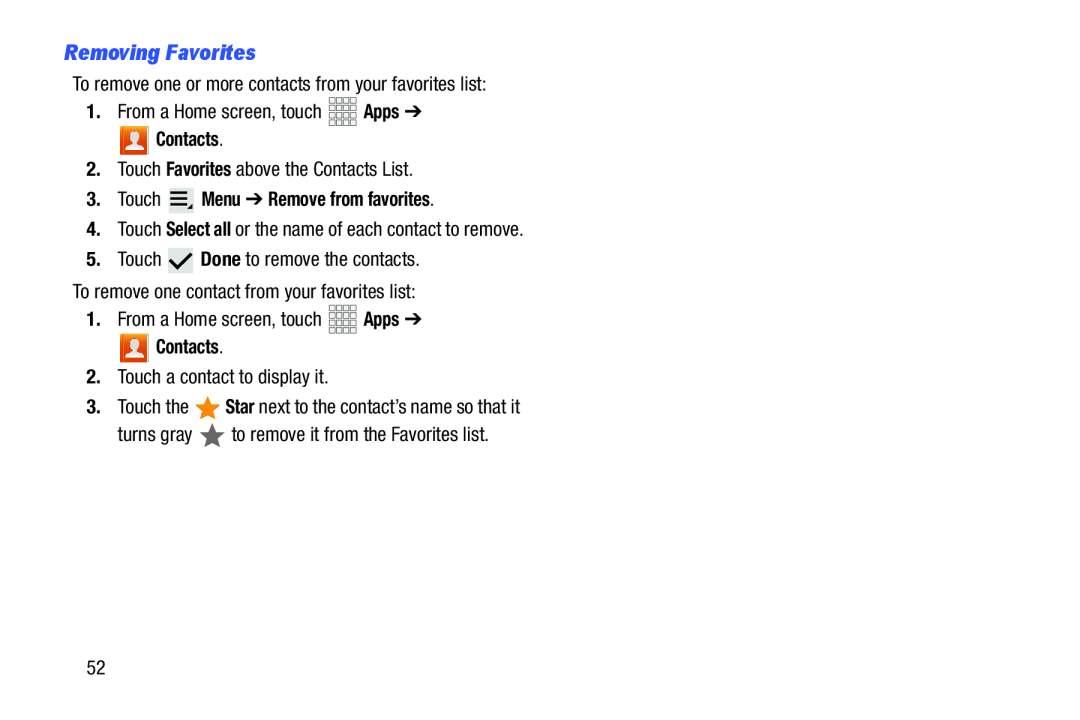Removing Favorites
To remove one or more contacts from your favorites list:
1.From a Home screen, touch ![]()
![]()
![]()
![]() Apps ➔
Apps ➔
 Contacts.
Contacts.
2.Touch Favorites above the Contacts List.
3.Touch  Menu ➔ Remove from favorites.
Menu ➔ Remove from favorites.
4.Touch Select all or the name of each contact to remove.
5.Touch ![]() Done to remove the contacts.
Done to remove the contacts.
To remove one contact from your favorites list:
1.From a Home screen, touch ![]()
![]()
![]()
![]() Apps ➔
Apps ➔
 Contacts.
Contacts.
2.Touch a contact to display it.
3.Touch the ![]() Star next to the contact’s name so that it
Star next to the contact’s name so that it
turns gray ![]() to remove it from the Favorites list.
to remove it from the Favorites list.
52