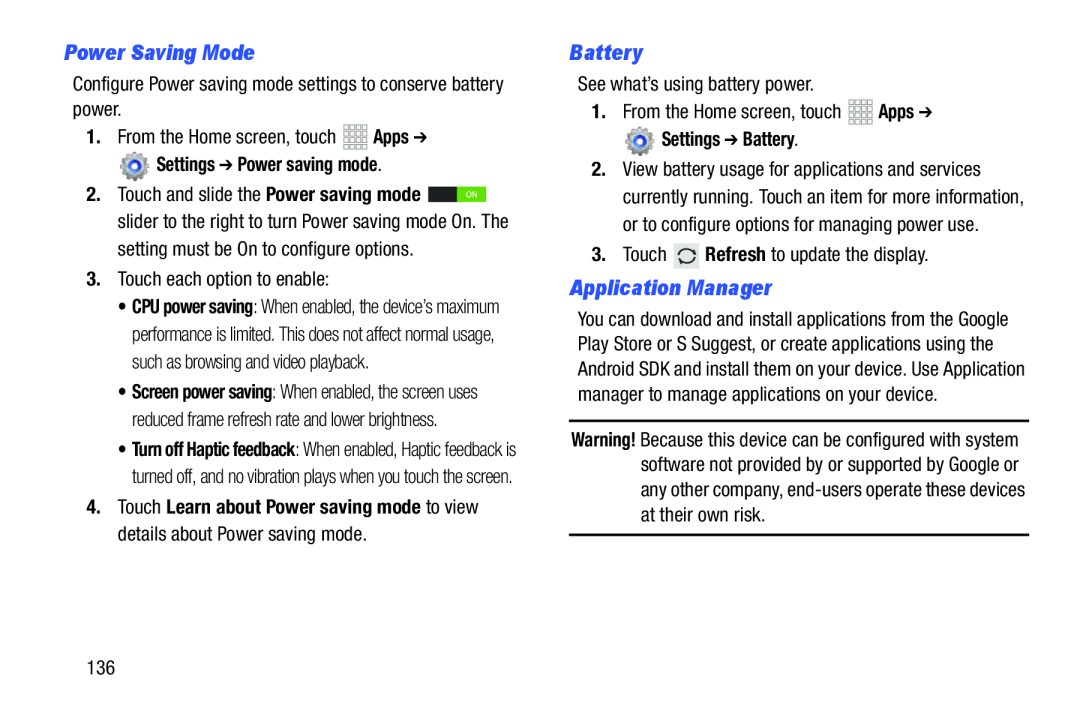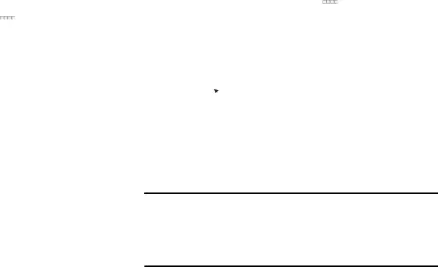
Power Saving Mode
Configure Power saving mode settings to conserve battery power.1.From the Home screen, touch Settings ➔ Power saving mode.
Settings ➔ Power saving mode.
2.Touch and slide the Power saving mode ![]()
![]()
![]() slider to the right to turn Power saving mode On. The setting must be On to configure options.
slider to the right to turn Power saving mode On. The setting must be On to configure options.
•CPU power saving: When enabled, the device’s maximum performance is limited. This does not affect normal usage, such as browsing and video playback.
•Screen power saving: When enabled, the screen uses reduced frame refresh rate and lower brightness.
•Turn off Haptic feedback: When enabled, Haptic feedback is turned off, and no vibration plays when you touch the screen.
4.Touch Learn about Power saving mode to view details about Power saving mode.
Battery
See what’s using battery power.1.From the Home screen, touch Settings ➔ Battery.
Settings ➔ Battery.
2.View battery usage for applications and services currently running. Touch an item for more information, or to configure options for managing power use.
3.TouchApplication Manager
You can download and install applications from the Google Play Store or S Suggest, or create applications using the Android SDK and install them on your device. Use Application manager to manage applications on your device.
Warning! Because this device can be configured with system software not provided by or supported by Google or any other company,
136