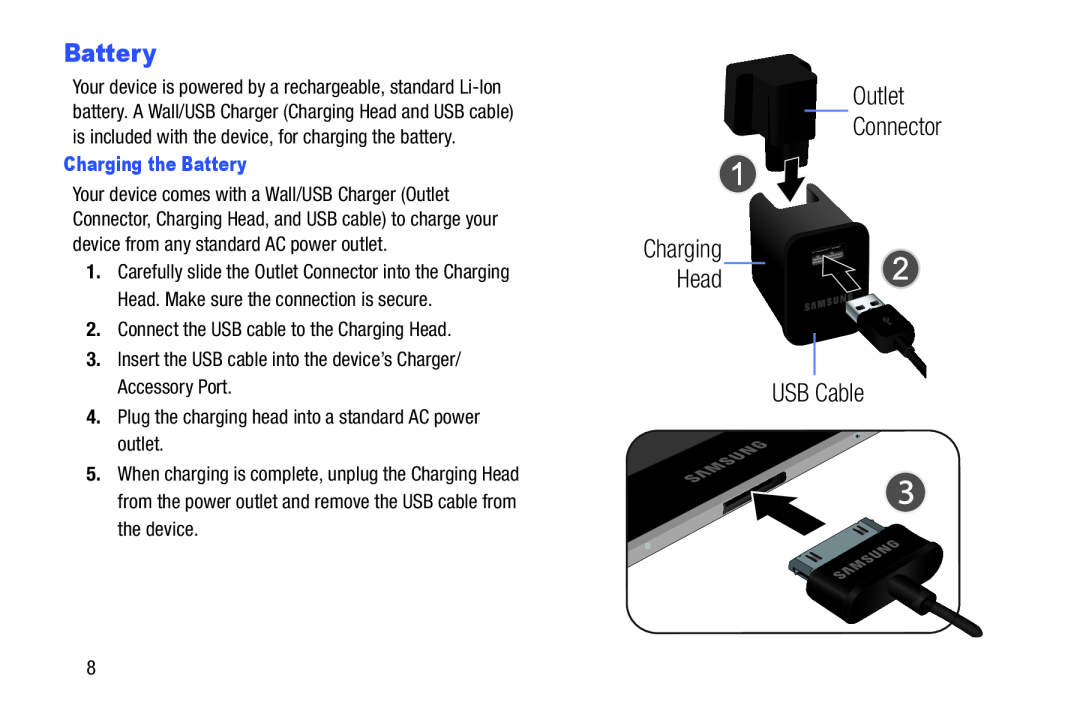Battery
Your device is powered by a rechargeable, standard
Your device comes with a Wall/USB Charger (Outlet Connector, Charging Head, and USB cable) to charge your device from any standard AC power outlet.
1.Carefully slide the Outlet Connector into the Charging Head. Make sure the connection is secure.
2.Connect the USB cable to the Charging Head.3.Insert the USB cable into the device’s Charger/ Accessory Port.4.Plug the charging head into a standard AC power outlet.5.When charging is complete, unplug the Charging Head from the power outlet and remove the USB cable from the device.
OutletConnectorChargingHeadUSB Cable
3
8