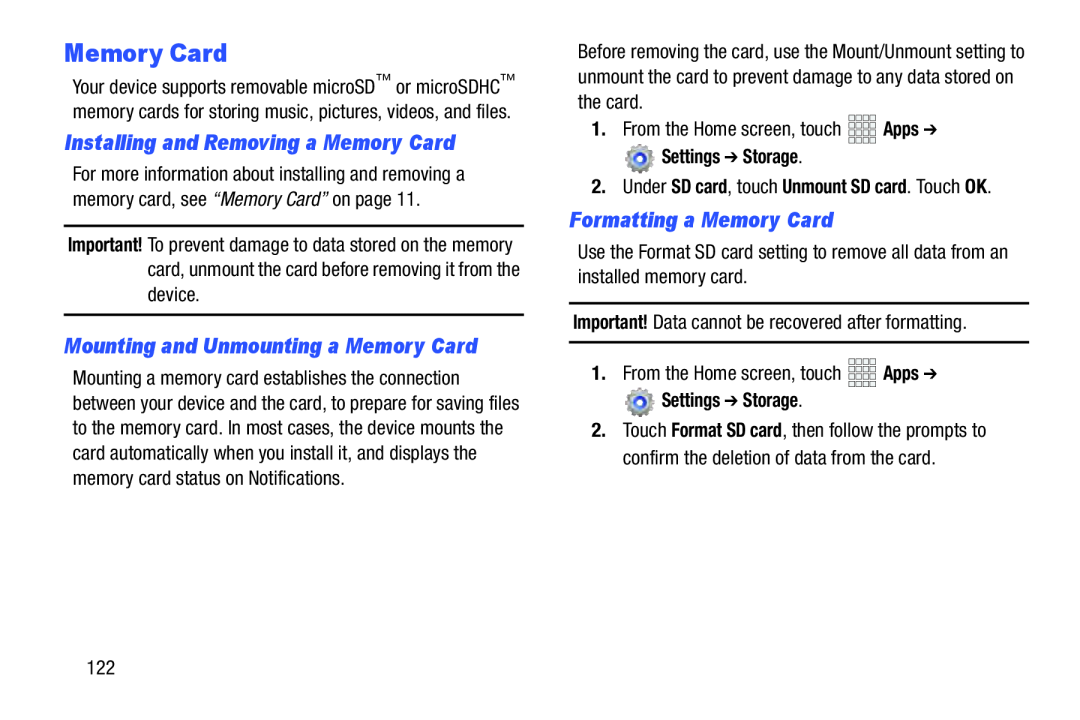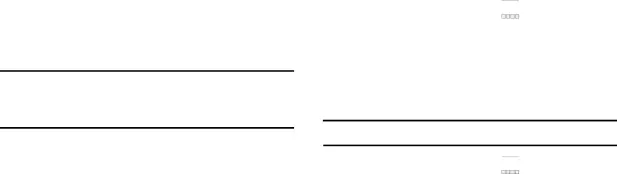
Memory Card
Your device supports removable microSD™ or microSDHC™ memory cards for storing music, pictures, videos, and files.
Installing and Removing a Memory Card
For more information about installing and removing a memory card, see “Memory Card” on page 11.
Important! To prevent damage to data stored on the memory card, unmount the card before removing it from the device.
Mounting and Unmounting a Memory Card
Mounting a memory card establishes the connection between your device and the card, to prepare for saving files to the memory card. In most cases, the device mounts the card automatically when you install it, and displays the memory card status on Notifications.
Before removing the card, use the Mount/Unmount setting to unmount the card to prevent damage to any data stored on the card.
1.From the Home screen, touch![]() Settings ➔ Storage.
Settings ➔ Storage.
2.Under SD card, touch Unmount SD card. Touch OK.
Formatting a Memory Card
Use the Format SD card setting to remove all data from an installed memory card.
Important! Data cannot be recovered after formatting.1.From the Home screen, touch![]() Settings ➔ Storage.
Settings ➔ Storage.
2.Touch Format SD card, then follow the prompts to confirm the deletion of data from the card.
122