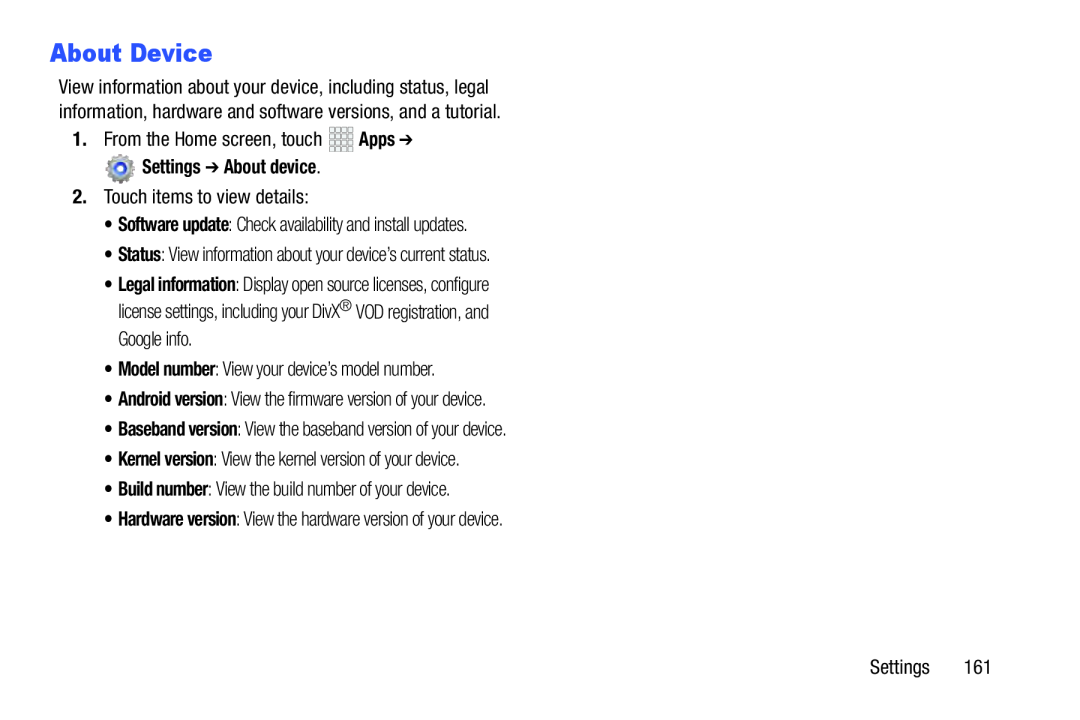About Device
View information about your device, including status, legal information, hardware and software versions, and a tutorial.
1.From the Home screen, touch•Legal information: Display open source licenses, configure license settings, including your DivX® VOD registration, and Google info.
•Model number: View your device’s model number.•Android version: View the firmware version of your device.•Baseband version: View the baseband version of your device.•Kernel version: View the kernel version of your device.•Build number: View the build number of your device.•Hardware version: View the hardware version of your device.Settings 161