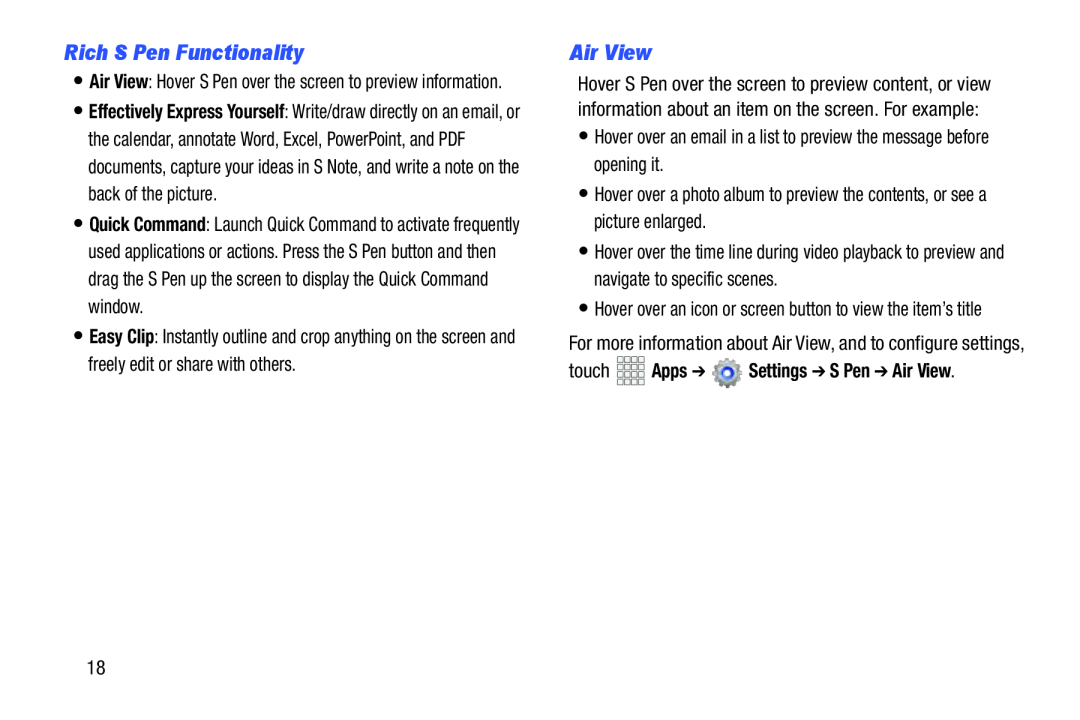Rich S Pen Functionality
•Air View: Hover S Pen over the screen to preview information.
•Effectively Express Yourself: Write/draw directly on an email, or the calendar, annotate Word, Excel, PowerPoint, and PDF documents, capture your ideas in S Note, and write a note on the back of the picture.
•Quick Command: Launch Quick Command to activate frequently used applications or actions. Press the S Pen button and then drag the S Pen up the screen to display the Quick Command window.
•Easy Clip: Instantly outline and crop anything on the screen and freely edit or share with others.
Air View
Hover S Pen over the screen to preview content, or view information about an item on the screen. For example:
•Hover over an email in a list to preview the message before opening it.•Hover over a photo album to preview the contents, or see a picture enlarged.•Hover over the time line during video playback to preview and navigate to specific scenes.
•Hover over an icon or screen button to view the item’s title
For more information about Air View, and to configure settings,
touch 


 Apps ➔
Apps ➔  Settings ➔ S Pen ➔ Air View.
Settings ➔ S Pen ➔ Air View.
18