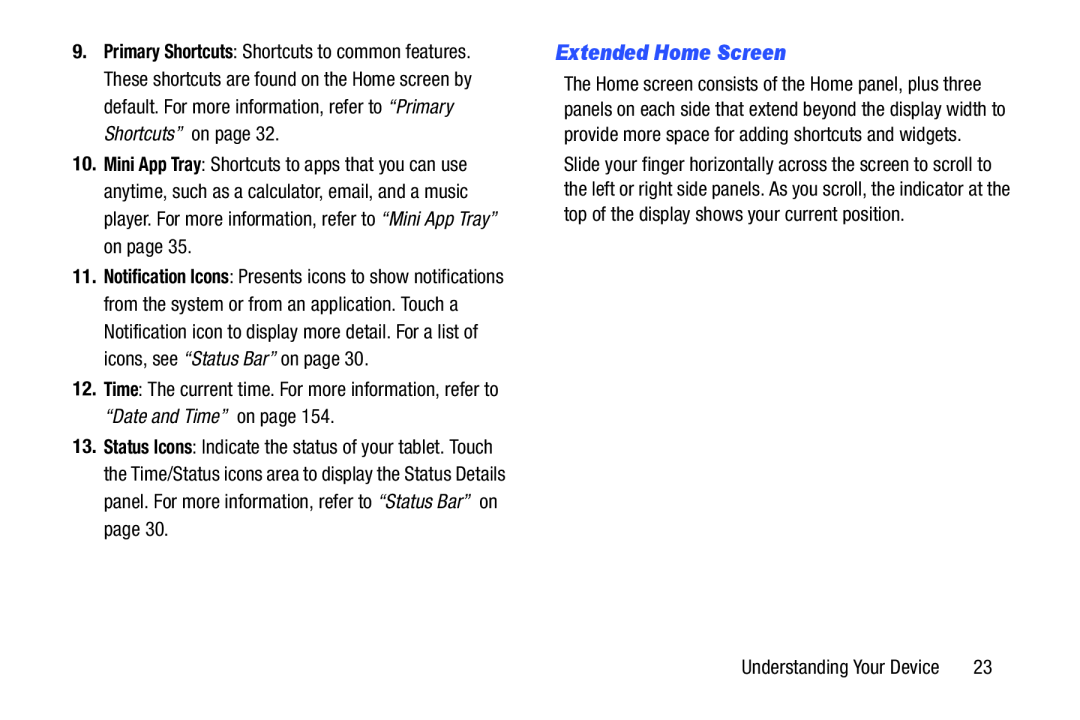9.Primary Shortcuts: Shortcuts to common features. These shortcuts are found on the Home screen by default. For more information, refer to “Primary Shortcuts” on page 32.
10.Mini App Tray: Shortcuts to apps that you can use anytime, such as a calculator, email, and a music player. For more information, refer to “Mini App Tray” on page 35.
11.Notification Icons: Presents icons to show notifications from the system or from an application. Touch a Notification icon to display more detail. For a list of icons, see “Status Bar” on page 30.
12.Time: The current time. For more information, refer to “Date and Time” on page 154.
13.Status Icons: Indicate the status of your tablet. Touch the Time/Status icons area to display the Status Details panel. For more information, refer to “Status Bar” on page 30.
Extended Home Screen
The Home screen consists of the Home panel, plus three panels on each side that extend beyond the display width to provide more space for adding shortcuts and widgets.
Slide your finger horizontally across the screen to scroll to the left or right side panels. As you scroll, the indicator at the top of the display shows your current position.
Understanding Your Device | 23 |