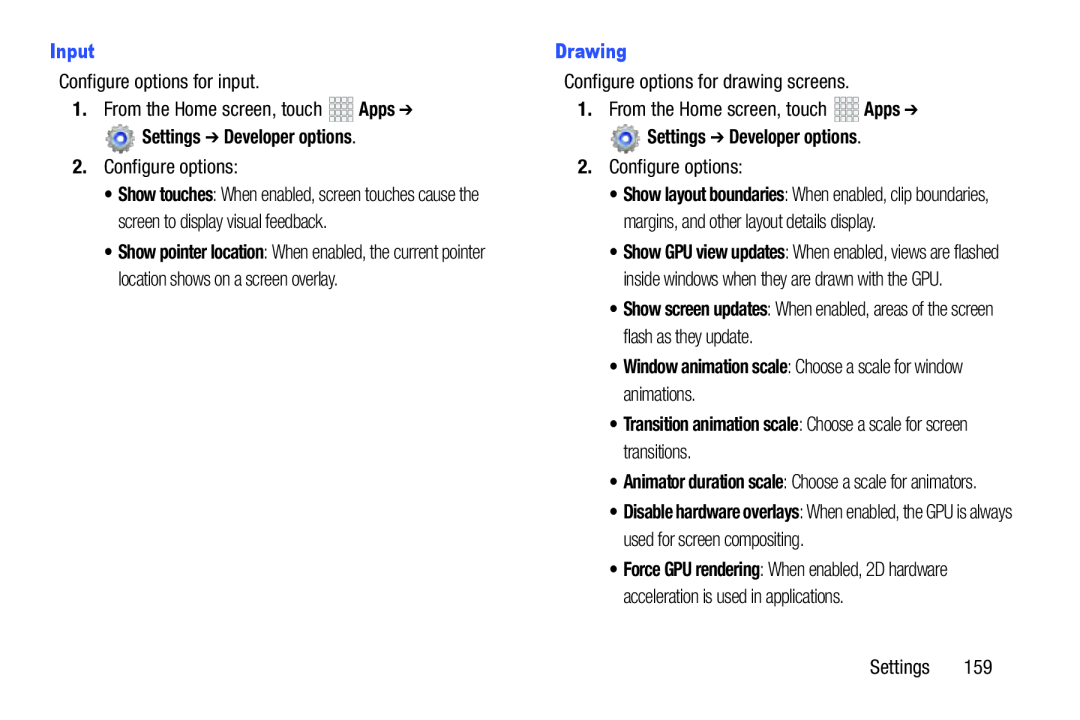Input |
|
| Drawing |
| |
| Configure options for input. |
| Configure options for drawing screens. |
| ||
1. | From the Home screen, touch | Apps ➔ | 1. | From the Home screen, touch | Apps ➔ |
| Settings ➔ Developer options. |
|
| Settings ➔ Developer options. |
|
2. | Configure options: |
| 2. | Configure options: |
|
| • Show touches: When enabled, screen touches cause the |
| • Show layout boundaries: When enabled, clip boundaries, | ||
| screen to display visual feedback. |
|
| margins, and other layout details display. | |
| • Show pointer location: When enabled, the current pointer |
| • Show GPU view updates: When enabled, views are flashed | ||
| location shows on a screen overlay. |
|
| inside windows when they are drawn with the GPU. | |
• Animator duration scale: Choose a scale for animators.
• Disable hardware overlays: When enabled, the GPU is always used for screen compositing.
• Force GPU rendering: When enabled, 2D hardware acceleration is used in applications.