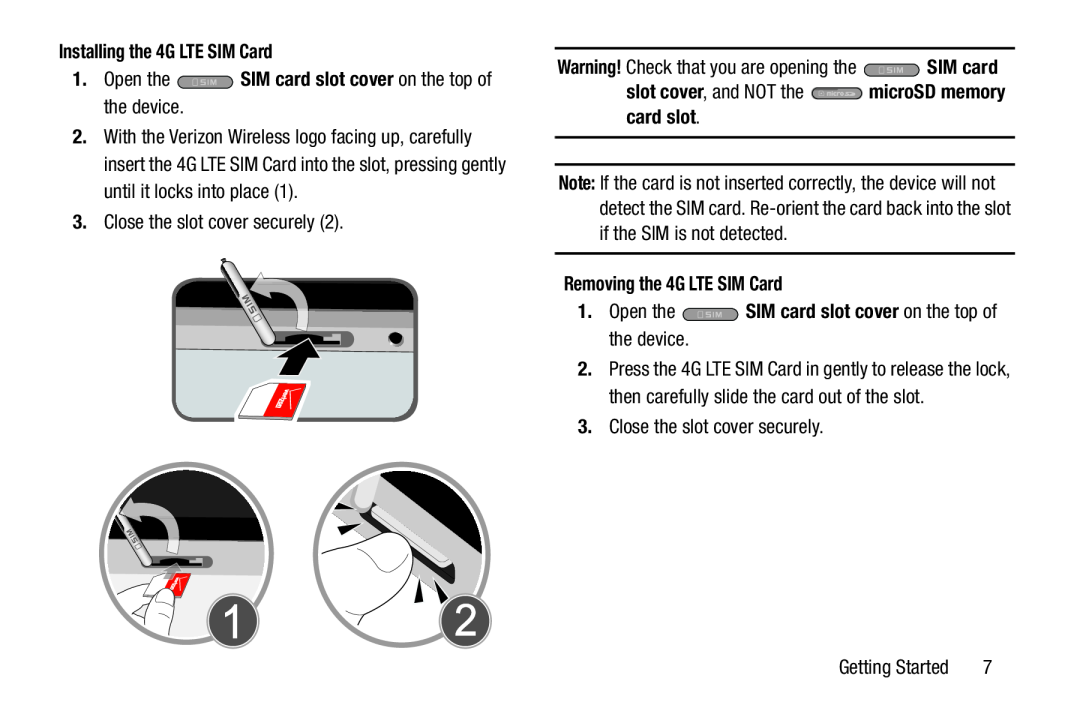Installing the 4G LTE SIM Card1.Open the  SIM card slot cover on the top of the device.
SIM card slot cover on the top of the device.
2.With the Verizon Wireless logo facing up, carefully insert the 4G LTE SIM Card into the slot, pressing gently until it locks into place (1).
3.Close the slot cover securely (2).Warning! Check that you are opening the  SIM cardslot cover, and NOT the
SIM cardslot cover, and NOT the  microSD memory card slot.
microSD memory card slot. SIM card slot cover on the top of the device.
SIM card slot cover on the top of the device.
Note: If the card is not inserted correctly, the device will not detect the SIM card.
2.Press the 4G LTE SIM Card in gently to release the lock, then carefully slide the card out of the slot.
3.Close the slot cover securely.| Getting Started | 7 |