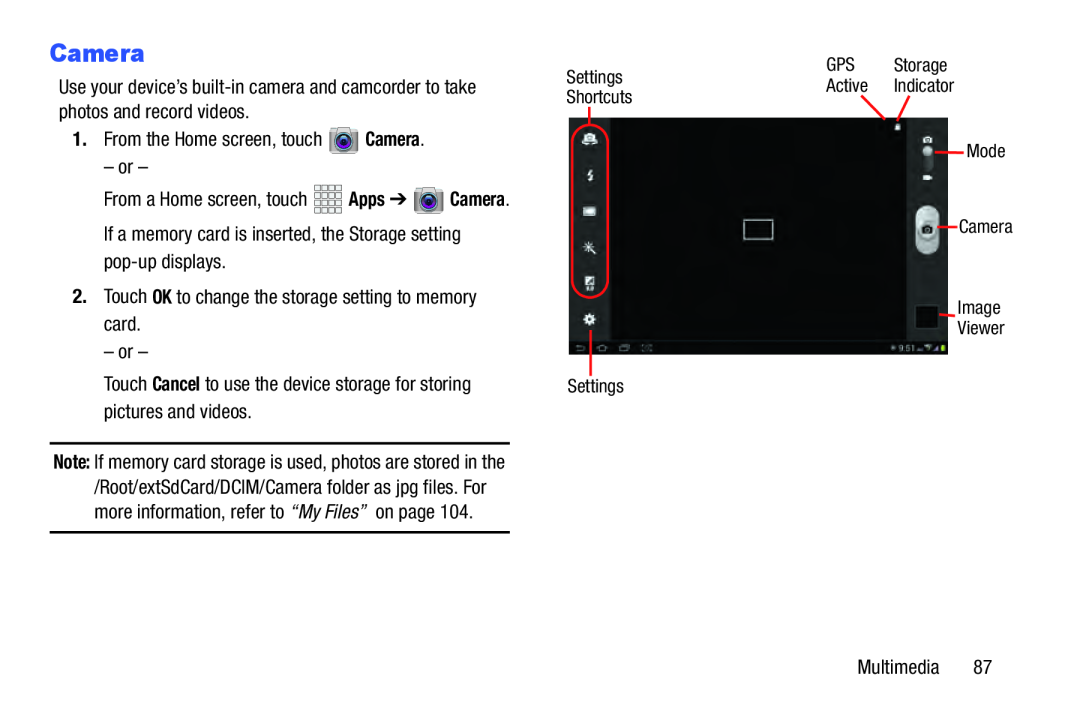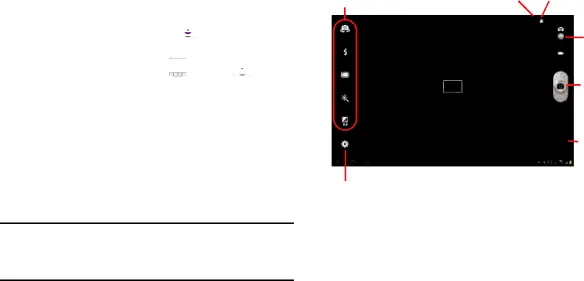
Camera
Use your device’s
Note: If memory card storage is used, photos are stored in the /Root/extSdCard/DCIM/Camera folder as jpg files. For more information, refer to “My Files” on page 104.
GPS StorageSettingsActive IndicatorShortcutsModeCameraImageViewerSettings
Multimedia 87