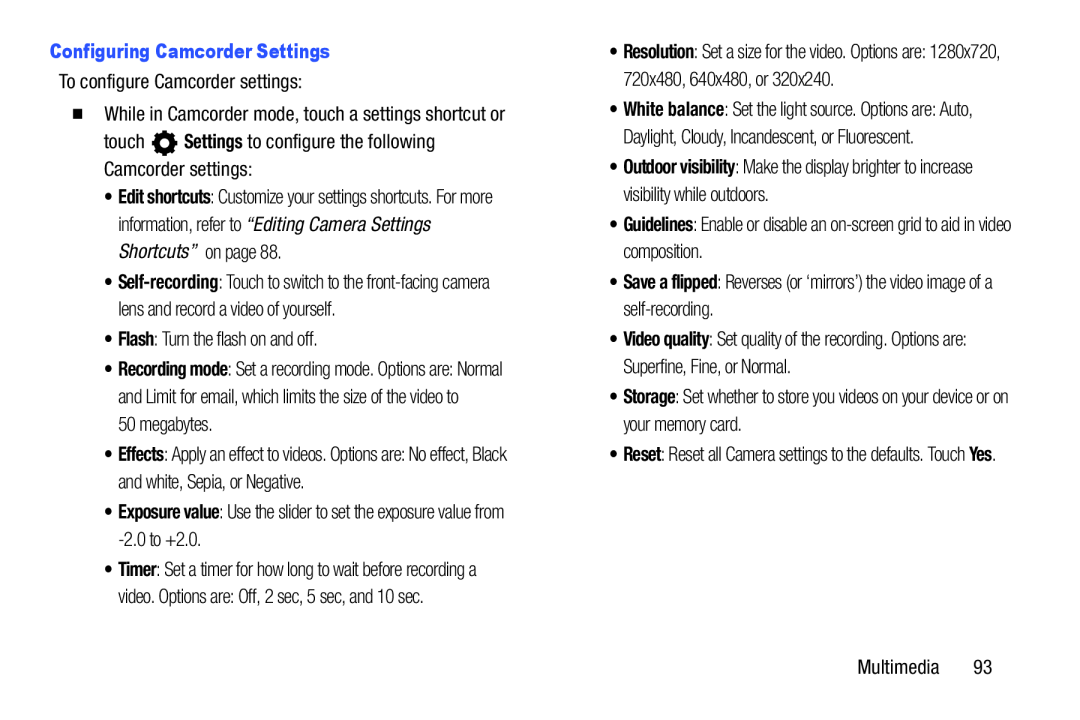•Edit shortcuts: Customize your settings shortcuts. For more information, refer to “Editing Camera Settings Shortcuts” on page 88.
•
•Recording mode: Set a recording mode. Options are: Normal and Limit for email, which limits the size of the video to
50 megabytes.•Effects: Apply an effect to videos. Options are: No effect, Black and white, Sepia, or Negative.
•Exposure value: Use the slider to set the exposure value from•Resolution: Set a size for the video. Options are: 1280x720, 720x480, 640x480, or 320x240.
•White balance: Set the light source. Options are: Auto, Daylight, Cloudy, Incandescent, or Fluorescent.
•Outdoor visibility: Make the display brighter to increase visibility while outdoors.
•Guidelines: Enable or disable an•Video quality: Set quality of the recording. Options are: Superfine, Fine, or Normal.
•Storage: Set whether to store you videos on your device or on your memory card.
•Reset: Reset all Camera settings to the defaults. Touch Yes.