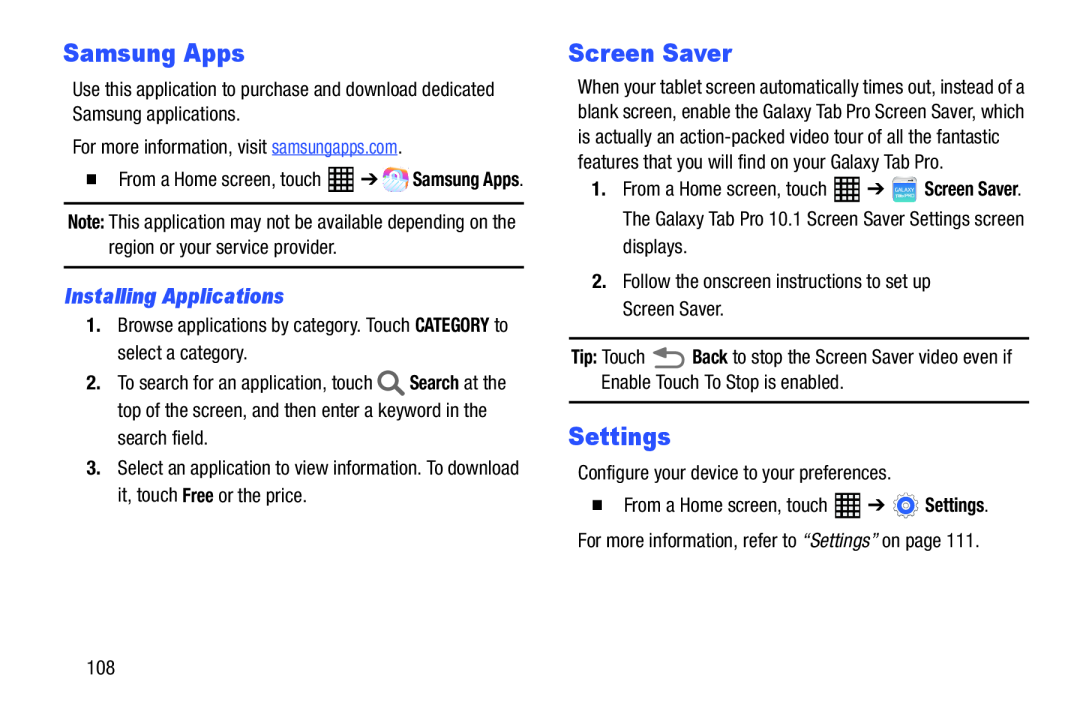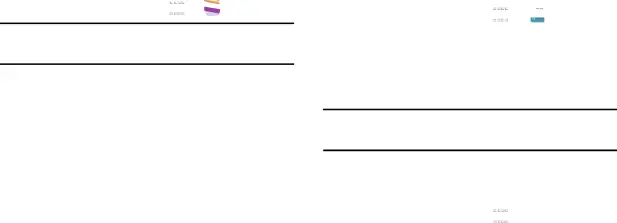
Samsung Apps
Use this application to purchase and download dedicated Samsung applications.For more information, visit samsungapps.com.�From a Home screen, touch ![]() ➔
➔ ![]() Samsung Apps.
Samsung Apps.
Note: This application may not be available depending on the region or your service provider.
Installing Applications
1.Browse applications by category. Touch CATEGORY to select a category.2.To search for an application, touch ![]() Search at the top of the screen, and then enter a keyword in the
Search at the top of the screen, and then enter a keyword in the
3.Select an application to view information. To download it, touch Free or the price.
Screen Saver
When your tablet screen automatically times out, instead of a blank screen, enable the Galaxy Tab Pro Screen Saver, which is actually an
1.From a Home screen, touch ![]() ➔
➔ ![]() Screen Saver. The Galaxy Tab Pro 10.1 Screen Saver Settings screen displays.
Screen Saver. The Galaxy Tab Pro 10.1 Screen Saver Settings screen displays.
Tip: Touch ![]() Back to stop the Screen Saver video even if Enable Touch To Stop is enabled.
Back to stop the Screen Saver video even if Enable Touch To Stop is enabled.
Settings
Configure your device to your preferences.�From a Home screen, touch ![]() ➔
➔ ![]() Settings. For more information, refer to “Settings” on page 111.
Settings. For more information, refer to “Settings” on page 111.
108