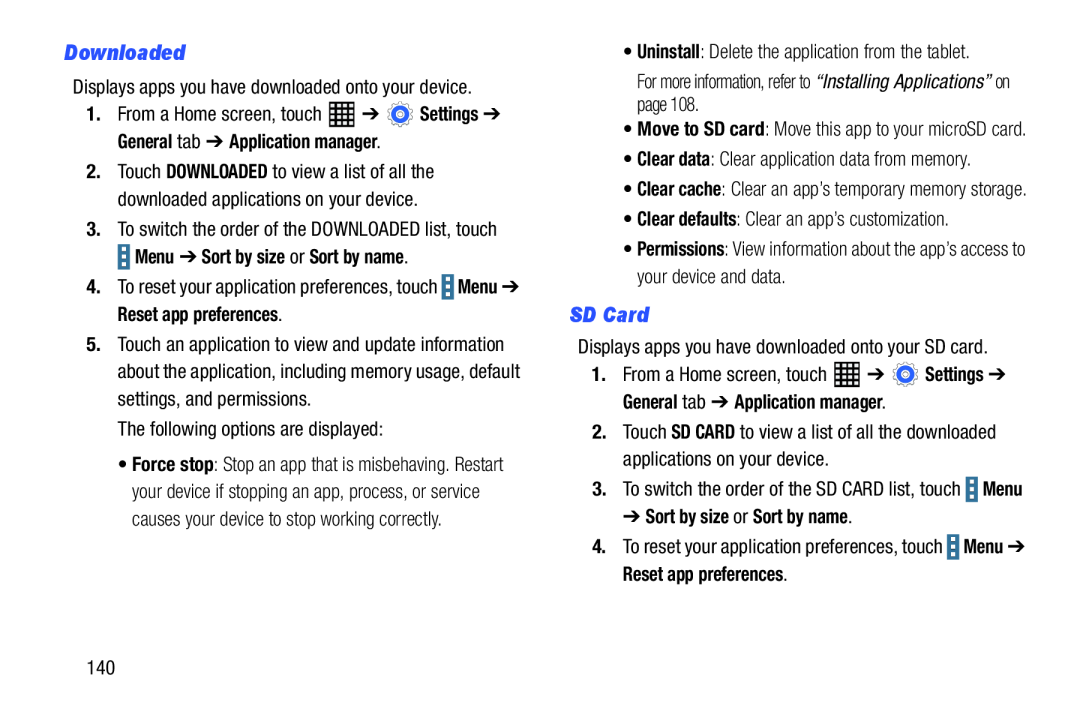Downloaded
Displays apps you have downloaded onto your device.1.From a Home screen, touch ![]() ➔
➔ ![]() Settings ➔ General tab ➔ Application manager.
Settings ➔ General tab ➔ Application manager.
2.Touch DOWNLOADED to view a list of all the downloaded applications on your device.
3.To switch the order of the DOWNLOADED list, touch Menu ➔ Sort by size or Sort by name.
Menu ➔ Sort by size or Sort by name.
4.To reset your application preferences, touch 5.Touch an application to view and update information about the application, including memory usage, default settings, and permissions.
The following options are displayed:•Force stop: Stop an app that is misbehaving. Restart your device if stopping an app, process, or service causes your device to stop working correctly.
•Move to SD card: Move this app to your microSD card.
•Clear data: Clear application data from memory.•Clear cache: Clear an app’s temporary memory storage.
•Clear defaults: Clear an app’s customization.•Permissions: View information about the app’s access to your device and data.SD Card
Displays apps you have downloaded onto your SD card.1.From a Home screen, touch ![]() ➔
➔ ![]() Settings ➔ General tab ➔ Application manager.
Settings ➔ General tab ➔ Application manager.
2.Touch SD CARD to view a list of all the downloaded applications on your device.
3.To switch the order of the SD CARD list, touch ![]() Menu
Menu
➔ Sort by size or Sort by name.
4.To reset your application preferences, touch140