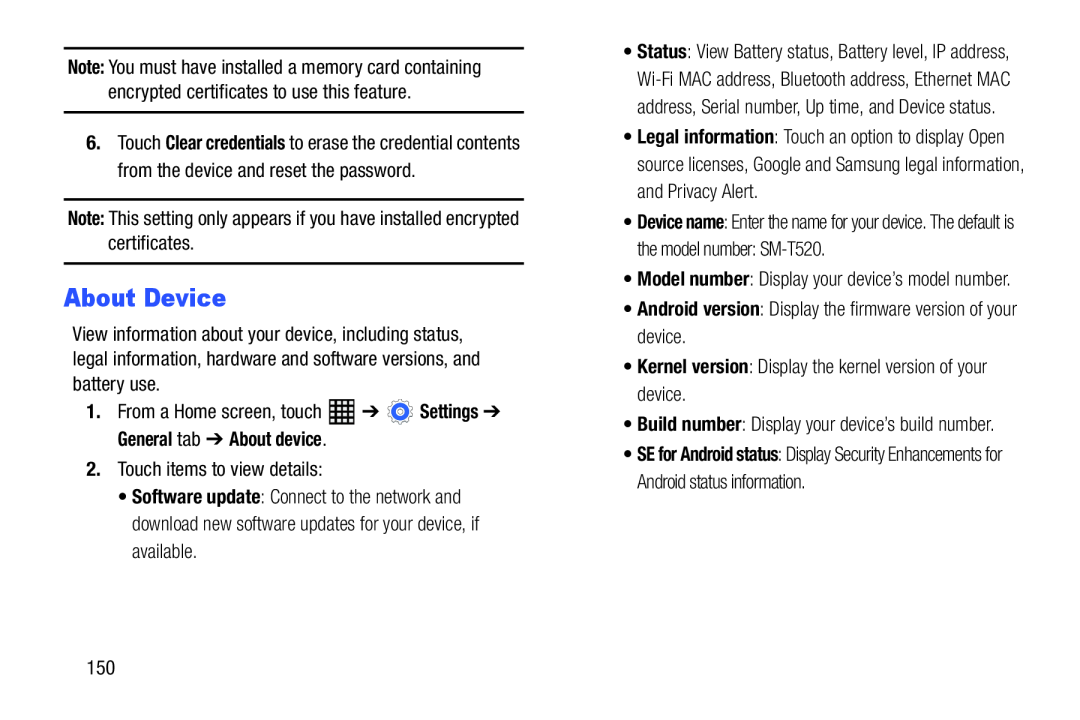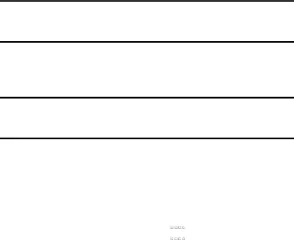
Note: You must have installed a memory card containing encrypted certificates to use this feature.
6.Touch Clear credentials to erase the credential contents from the device and reset the password.
Note: This setting only appears if you have installed encrypted certificates.About Device
View information about your device, including status, legal information, hardware and software versions, and battery use.
1.From a Home screen, touch•Software update: Connect to the network and download new software updates for your device, if available.
•Status: View Battery status, Battery level, IP address,
•Legal information: Touch an option to display Open source licenses, Google and Samsung legal information, and Privacy Alert.
•Device name: Enter the name for your device. The default is
the model number:•Model number: Display your device’s model number.
•Android version: Display the firmware version of your device.•Kernel version: Display the kernel version of your device.•Build number: Display your device’s build number.•SE for Android status: Display Security Enhancements for Android status information.
150