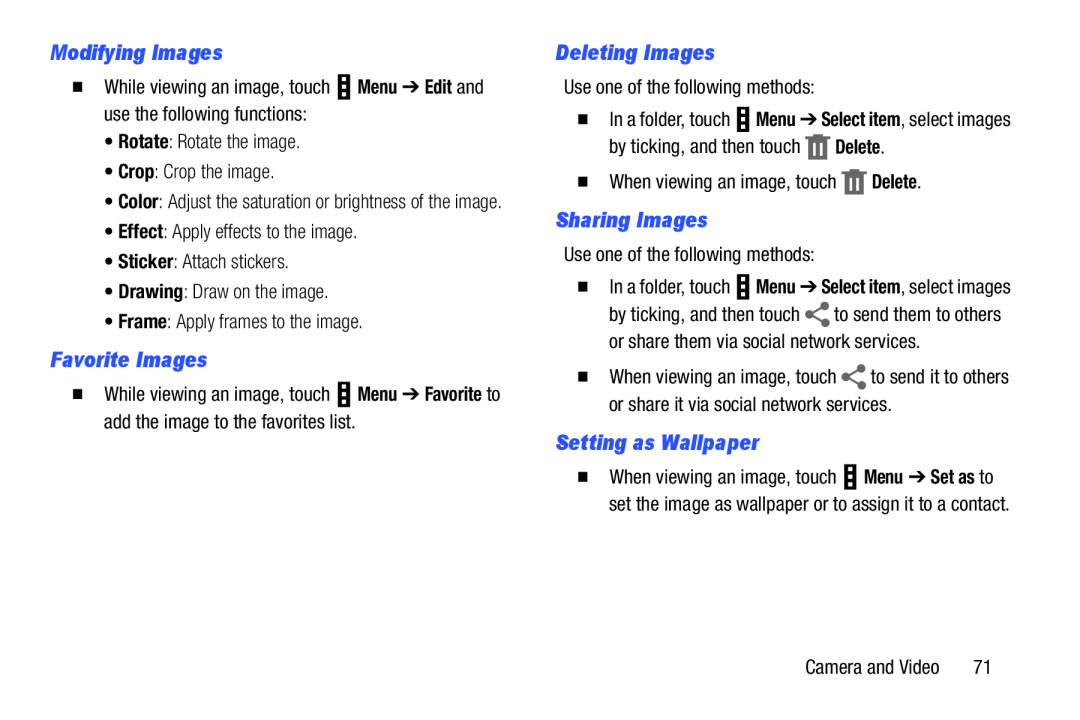Modifying Images
�While viewing an image, touch•Color: Adjust the saturation or brightness of the image.
•Effect: Apply effects to the image.•Sticker: Attach stickers.•Drawing: Draw on the image.•Frame: Apply frames to the image.Favorite Images
�While viewing an image, touch ![]() Menu ➔ Favorite to add the image to the favorites list.
Menu ➔ Favorite to add the image to the favorites list.
Deleting Images
Use one of the following methods:�In a folder, touch ![]() Menu ➔ Select item, select images by ticking, and then touch
Menu ➔ Select item, select images by ticking, and then touch ![]() Delete.
Delete.
Sharing Images
Use one of the following methods:�In a folder, touch ![]() Menu ➔ Select item, select images
Menu ➔ Select item, select images
by ticking, and then touch ![]() to send them to others or share them via social network services.
to send them to others or share them via social network services.
�When viewing an image, touch ![]() to send it to others or share it via social network services.
to send it to others or share it via social network services.
Setting as Wallpaper
�When viewing an image, touch ![]() Menu ➔ Set as to set the image as wallpaper or to assign it to a contact.
Menu ➔ Set as to set the image as wallpaper or to assign it to a contact.
Camera and Video | 71 |