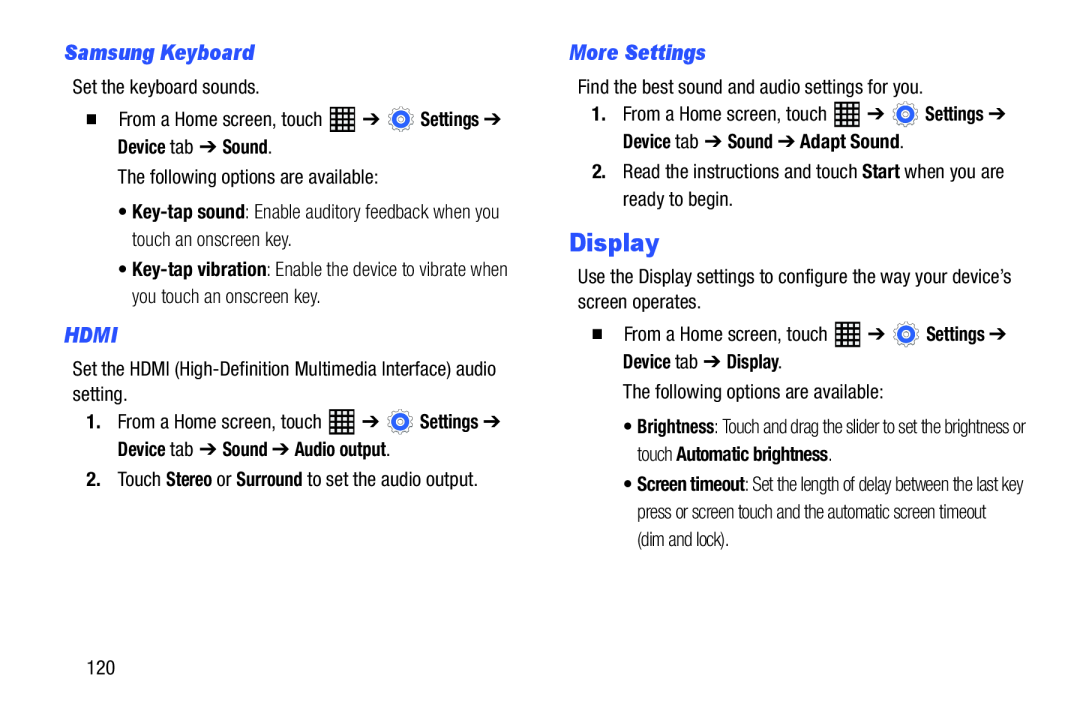Samsung Keyboard
Set the keyboard sounds.�From a Home screen, touchHDMI
Set the HDMI1.From a Home screen, touch ![]() ➔
➔ ![]() Settings ➔ Device tab ➔ Sound ➔ Audio output.
Settings ➔ Device tab ➔ Sound ➔ Audio output.
More Settings |
|
|
Find the best sound and audio settings for you. |
| |
| 1. From a Home screen, touch | ➔ | Settings ➔ |
Device tab ➔ Sound ➔ Adapt Sound. |
| |
Display
Use the Display settings to configure the way your device’s screen operates.�From a Home screen, touch•Brightness: Touch and drag the slider to set the brightness or touch Automatic brightness.
•Screen timeout: Set the length of delay between the last key press or screen touch and the automatic screen timeout (dim and lock).
120