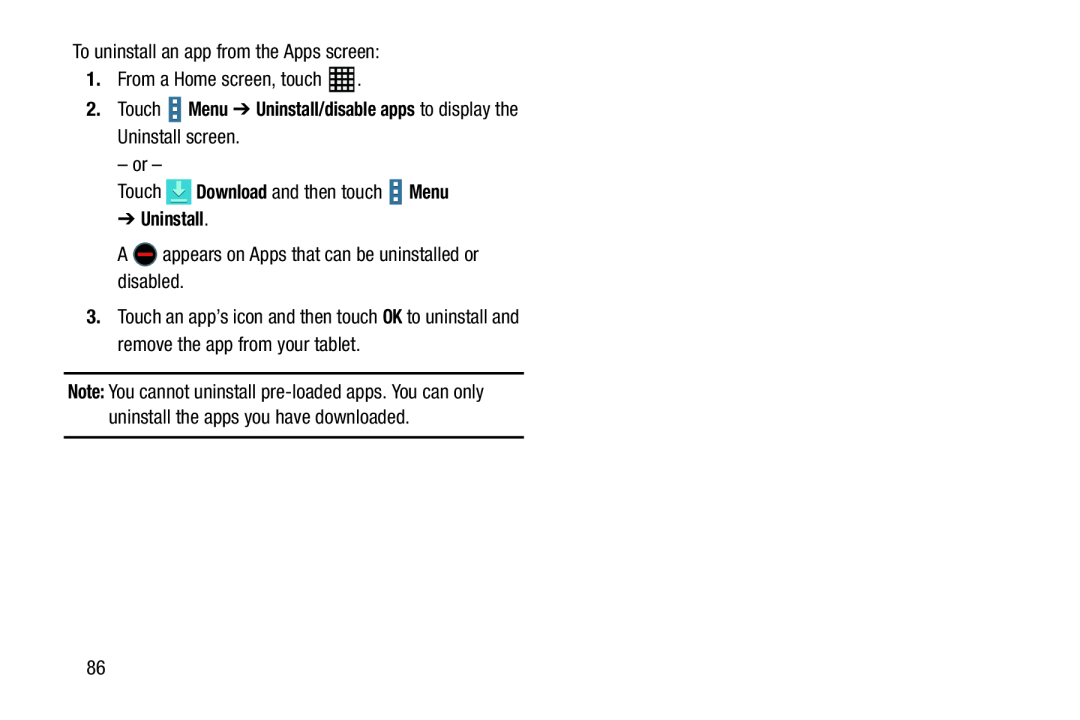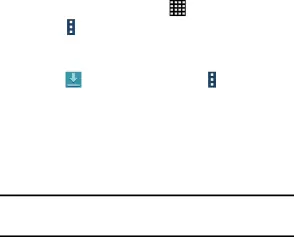
To uninstall an app from the Apps screen:
A  appears on Apps that can be uninstalled or disabled.
appears on Apps that can be uninstalled or disabled.
1. | From a Home screen, touch | . | |
2. | Touch | Menu ➔ Uninstall/disable apps to display the | |
| Uninstall screen. |
| |
| – or – |
|
|
| Touch | Download and then touch | Menu |
| ➔ Uninstall. |
| |
3.Touch an app’s icon and then touch OK to uninstall and remove the app from your tablet.
Note: You cannot uninstall
86