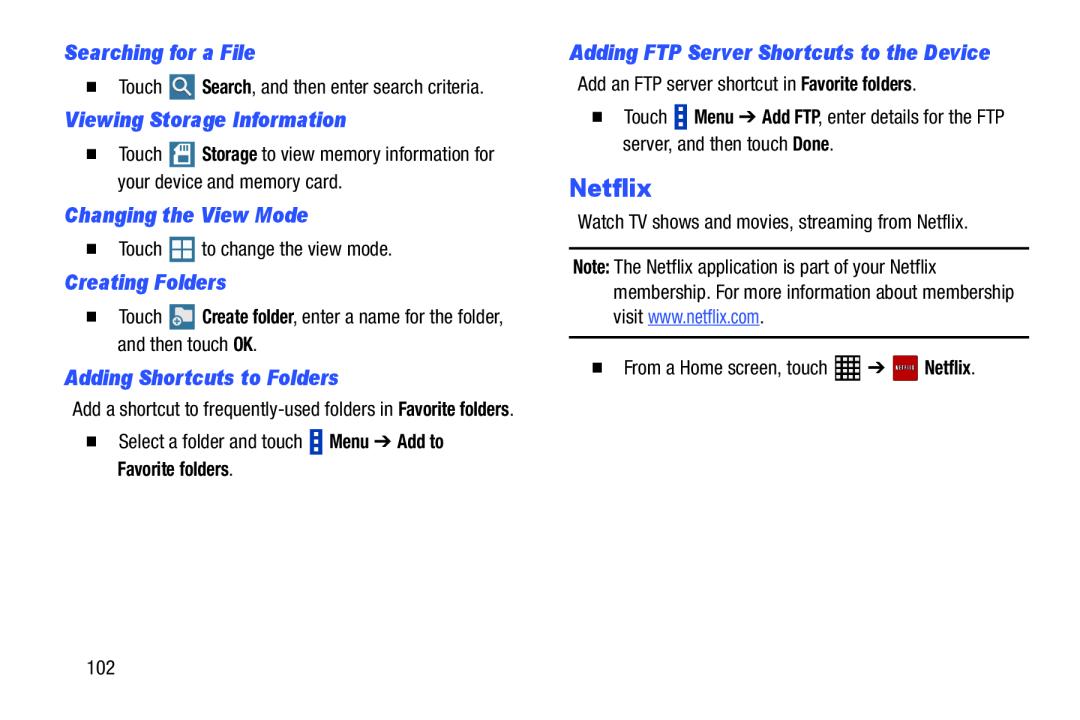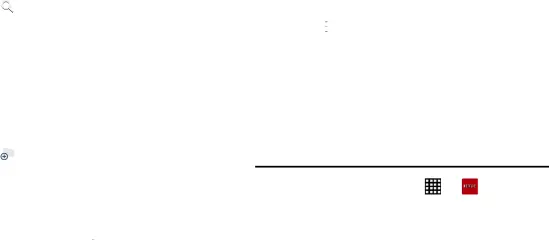
Searching for a File | Adding FTP Server Shortcuts to the Device | |||||||
� | Touch |
|
| Search, and then enter search criteria. | Add an FTP server shortcut in Favorite folders. | |||
|
| |||||||
Viewing Storage Information |
| |||||||
� Touch |
| Menu ➔ Add FTP, enter details for the FTP | ||||||
� | Touch |
|
| Storage to view memory information for | server, and then touch Done. | |||
|
| |||||||
|
|
|
|
| ||||
| your device and memory card. | Netflix | ||||||
|
|
|
| |||||
Changing the View Mode | Watch TV shows and movies, streaming from Netflix. | |||||||
� | Touch |
|
| to change the view mode. |
|
|
| |
|
|
|
|
| ||||
|
| Note: The Netflix application is part of your Netflix | ||||||
Creating Folders | ||||||||
membership. For more information about membership | ||||||||
|
|
|
|
| ||||
� | Touch |
|
| Create folder, enter a name for the folder, | visit www.netflix.com. | |||
|
|
|
|
|
|
|
| |
and then touch OK. |
|
|
|
Adding Shortcuts to Folders | � From a Home screen, touch | ➔ | Netflix. |
|
Add a shortcut to
�Select a folder and touch ![]() Menu ➔ Add to Favorite folders.
Menu ➔ Add to Favorite folders.
102