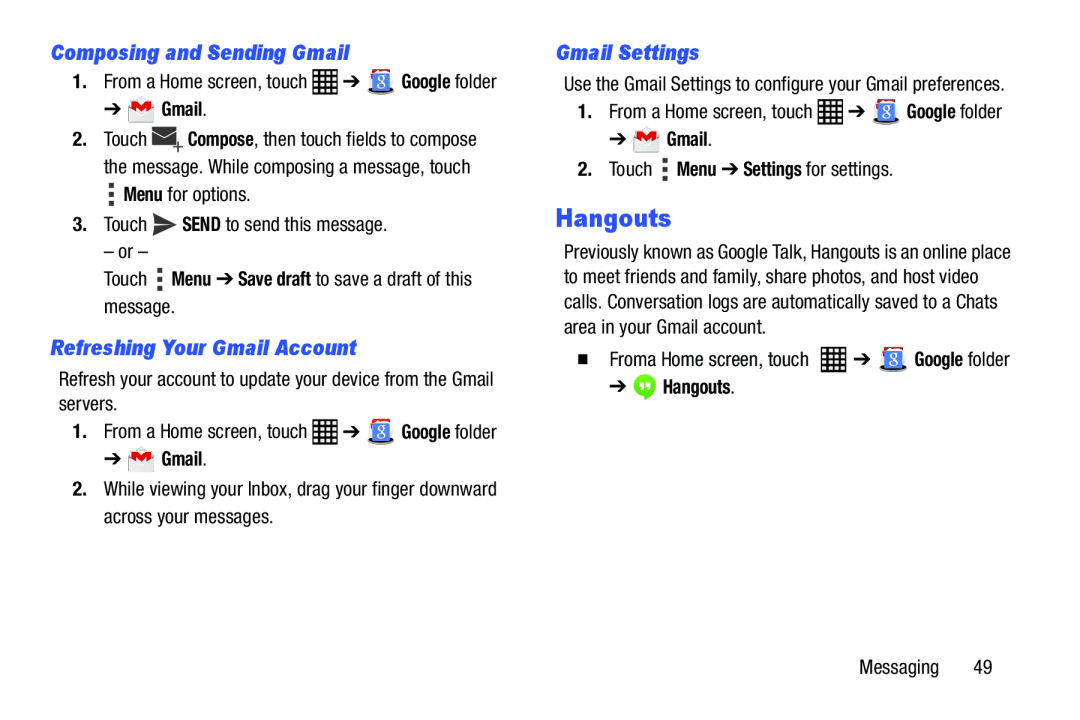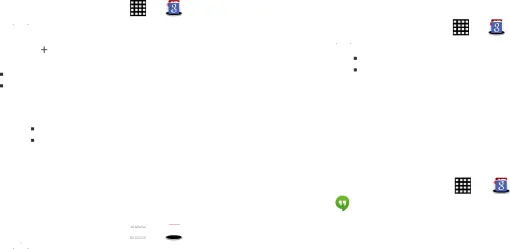
Composing and Sending Gmail
1. | From a Home screen, touch | ➔ | Google folder |
➔  Gmail.
Gmail.
2.Touch ![]() Compose, then touch fields to compose the message. While composing a message, touch
Compose, then touch fields to compose the message. While composing a message, touch ![]() Menu for options.
Menu for options.
Touch  Menu ➔ Save draft to save a draft of this message.
Menu ➔ Save draft to save a draft of this message.
Refreshing Your Gmail Account
Refresh your account to update your device from the Gmail servers.1.From a Home screen, touch ![]() ➔
➔ ![]() Google folder
Google folder
➔  Gmail.
Gmail.
2.While viewing your Inbox, drag your finger downward across your messages.Gmail Settings
Use the Gmail Settings to configure your Gmail preferences.1. | From a Home screen, touch | ➔ | Google folder |
➔  Gmail.
Gmail.
2.Touch Hangouts
Previously known as Google Talk, Hangouts is an online place to meet friends and family, share photos, and host video calls. Conversation logs are automatically saved to a Chats area in your Gmail account.
| � From a Home screen, touch | ➔ | Google folder | |
➔ | Hangouts. |
|
|
Messaging 49