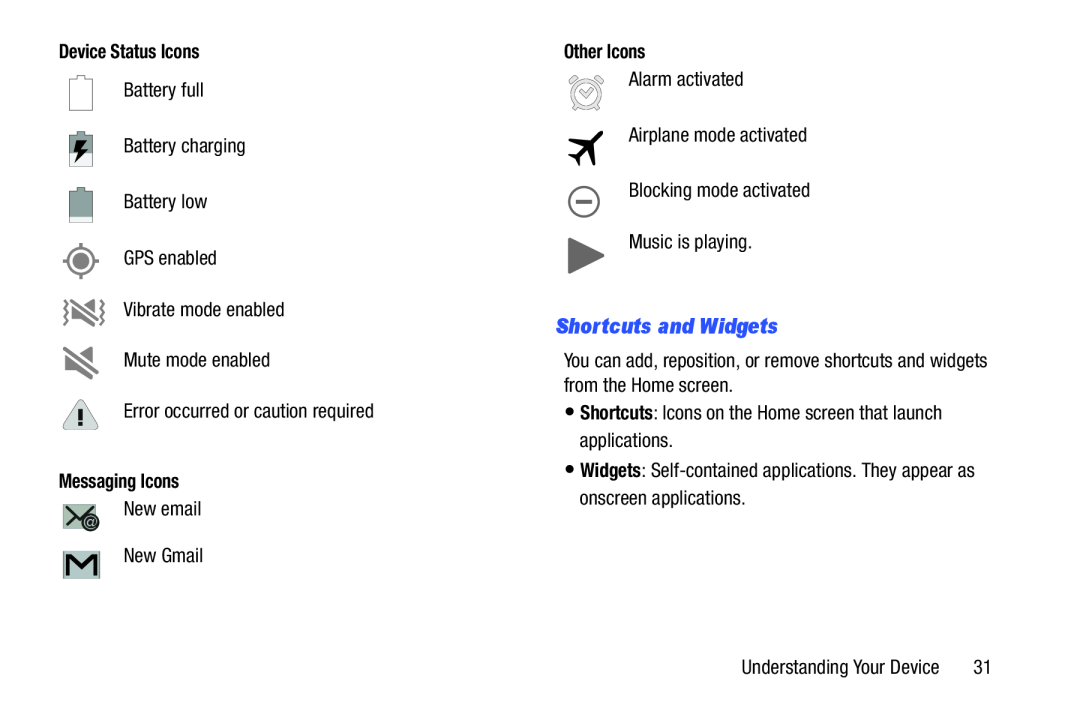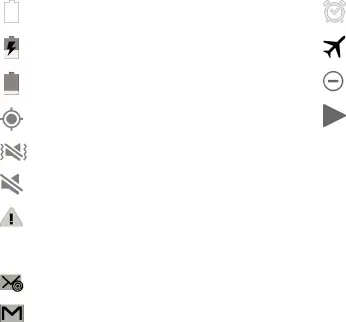
Device Status Icons
Battery full
Battery charging
Battery low
GPS enabled
Vibrate mode enabled
Mute mode enabled
Error occurred or caution required
Messaging Icons
New email
New Gmail
Other Icons
Alarm activated
Airplane mode activated
Blocking mode activated
Music is playing.
Shortcuts and Widgets
You can add, reposition, or remove shortcuts and widgets from the Home screen.
•Shortcuts: Icons on the Home screen that launch applications.
•Widgets:
Understanding Your Device | 31 |