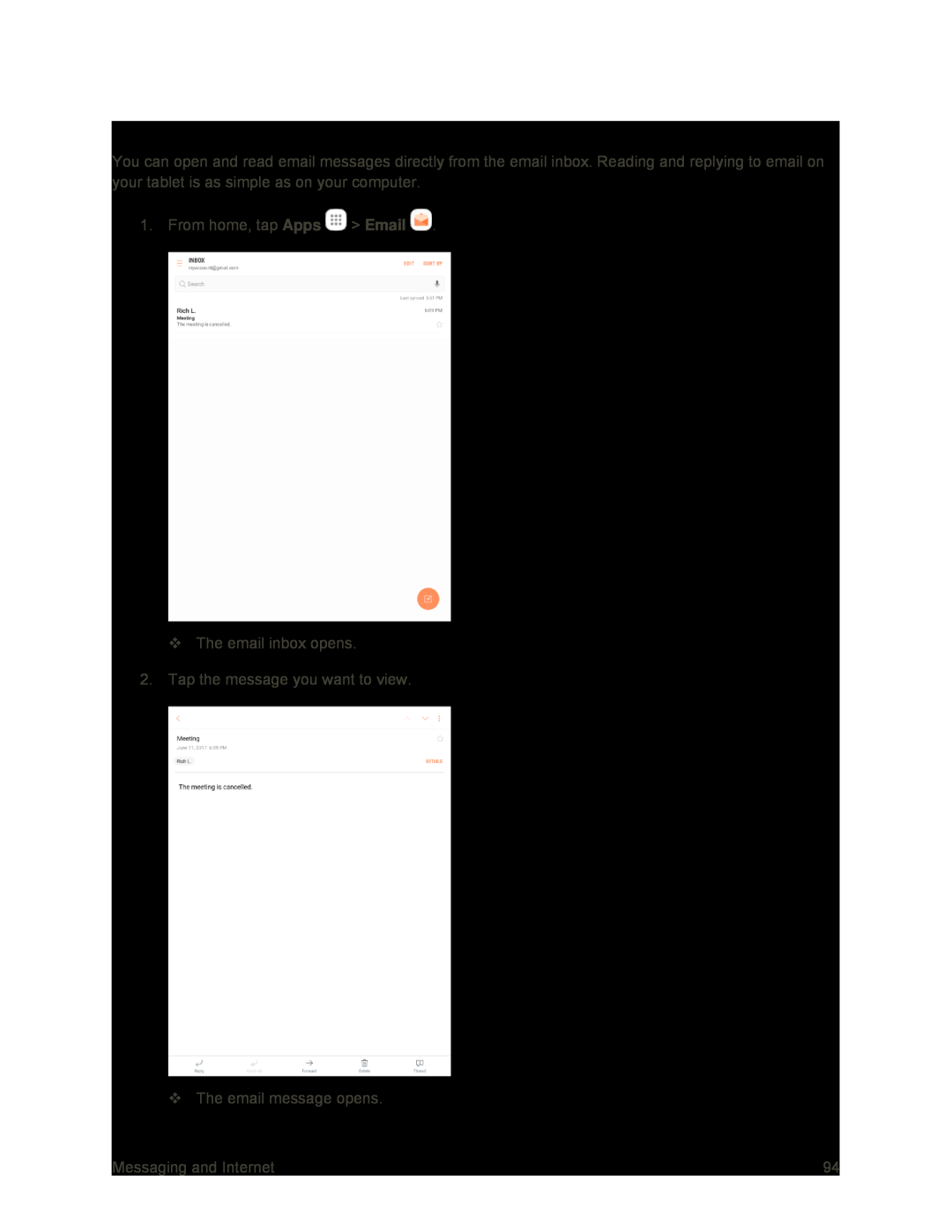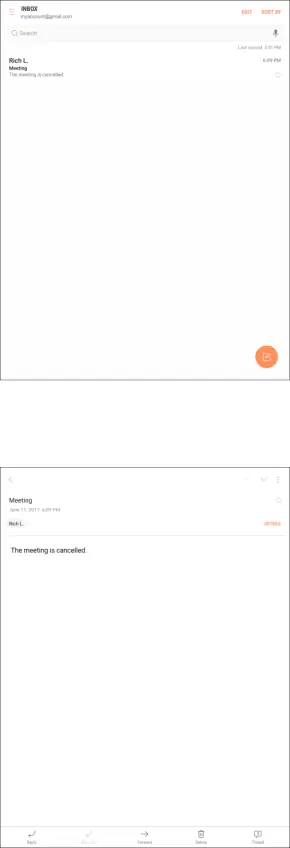
Open Email Messages
You can open and read email messages directly from the email inbox. Reading and replying to email on your tablet is as simple as on your computer.
1. From home, tap Apps ![]() > Email
> Email ![]() .
.
The email inbox opens.
2.Tap the message you want to view.
The email message opens.
Messaging and Internet | 94 |