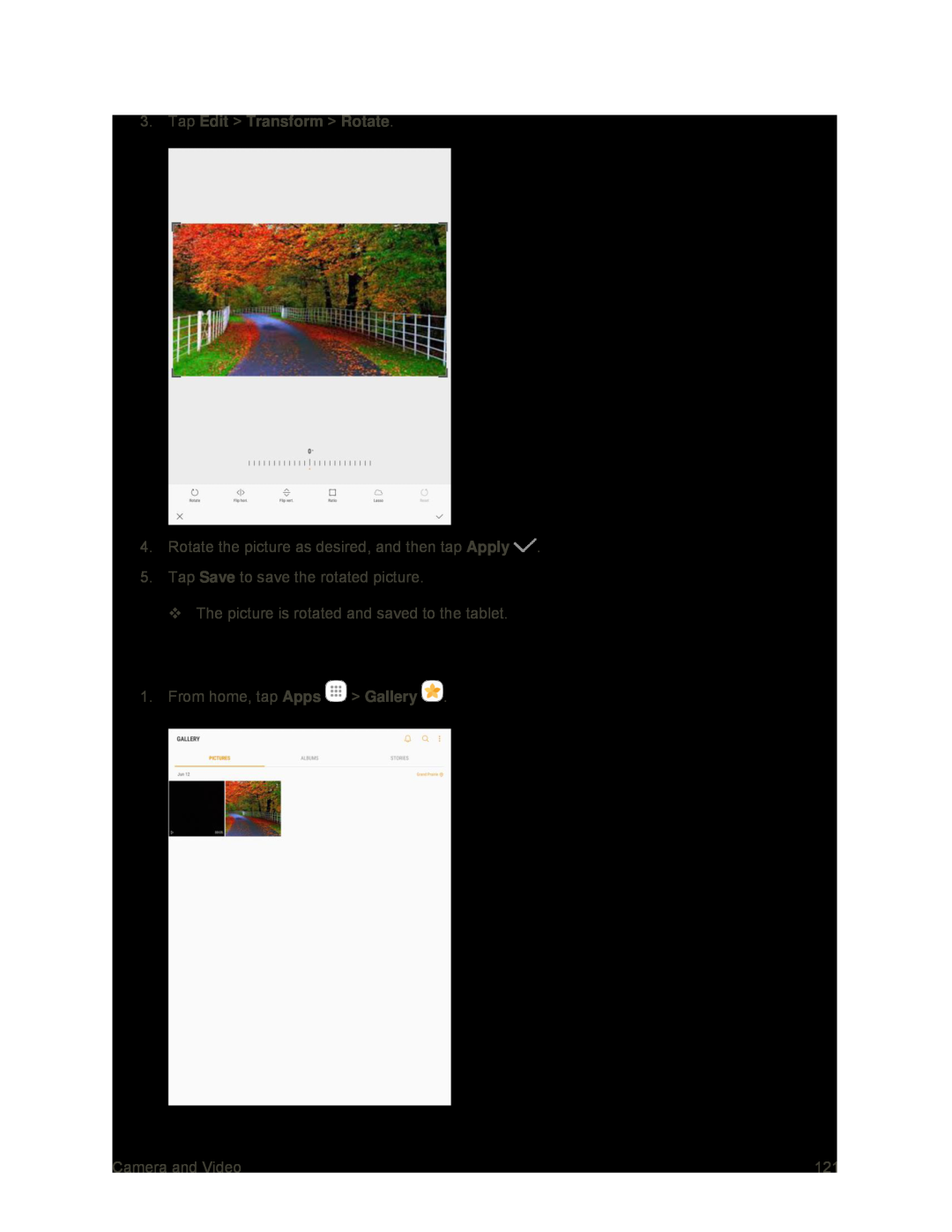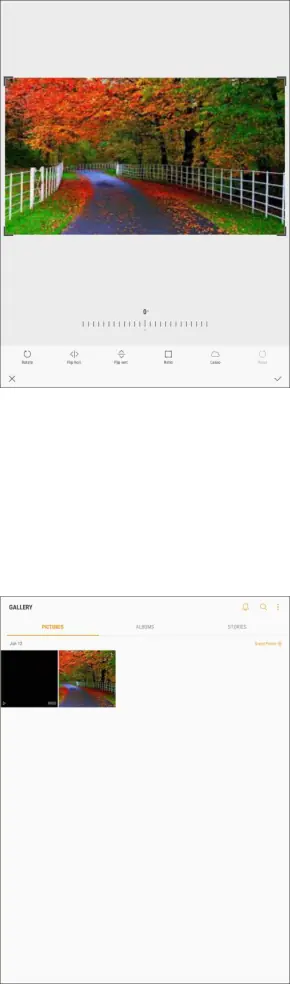
3.Tap Edit > Transform > Rotate.
4.Rotate the picture as desired, and then tap Apply ![]() .
.
5.Tap Save to save the rotated picture.
The picture is rotated and saved to the tablet.
Crop a Picture
1. From home, tap Apps ![]() > Gallery
> Gallery ![]() .
.
Camera and Video | 121 |