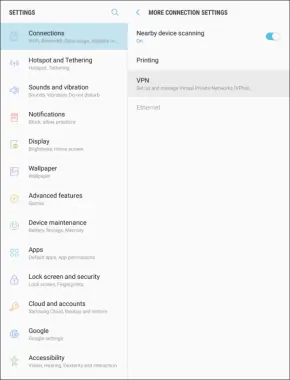
Add a VPN Connection
Use the More connection settings menu to add a VPN connection to your tablet.
1.From home, tap Apps ![]() > Settings
> Settings ![]() > Connections
> Connections ![]() > More connection settings.
> More connection settings.
2.Tap VPN.
The VPN settings window appears.
Settings | 204 |
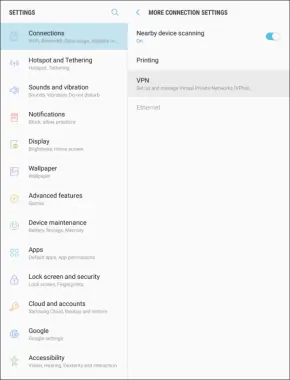
Use the More connection settings menu to add a VPN connection to your tablet.
1.From home, tap Apps ![]() > Settings
> Settings ![]() > Connections
> Connections ![]() > More connection settings.
> More connection settings.
2.Tap VPN.
The VPN settings window appears.
Settings | 204 |