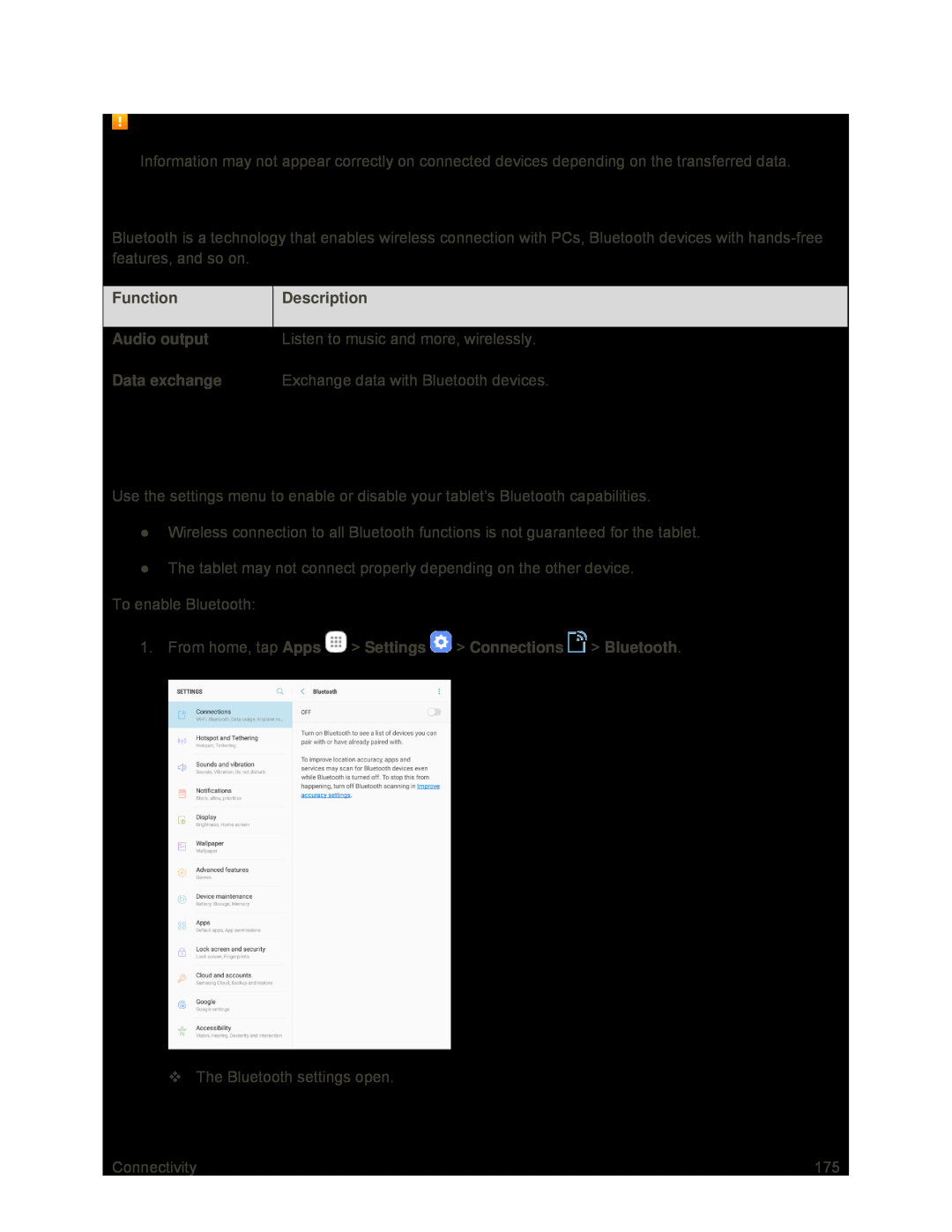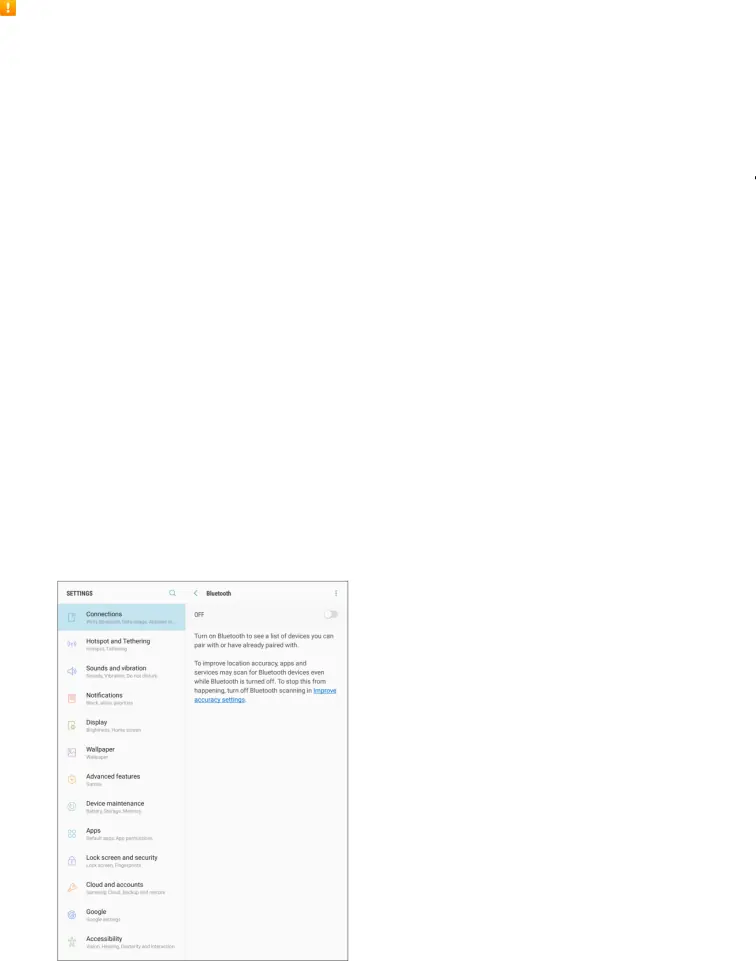
Bluetooth Function Cautions
Information may not appear correctly on connected devices depending on the transferred data.
Bluetooth Information
Bluetooth is a technology that enables wireless connection with PCs, Bluetooth devices with
| Function |
|
| Description |
|
|
|
|
|
|
| ||
|
|
|
|
|
|
|
| Audio output |
| Listen to music and more, wirelessly. |
| ||
|
|
|
|
| ||
| Data exchange |
| Exchange data with Bluetooth devices. |
| ||
|
|
|
|
|
|
|
Enable Bluetooth
Use the settings menu to enable or disable your tablet’s Bluetooth capabilities.
●Wireless connection to all Bluetooth functions is not guaranteed for the tablet.
●The tablet may not connect properly depending on the other device.
To enable Bluetooth:
1.From home, tap Apps  > Settings
> Settings  > Connections
> Connections  > Bluetooth.
> Bluetooth.
The Bluetooth settings open.
Connectivity | 175 |