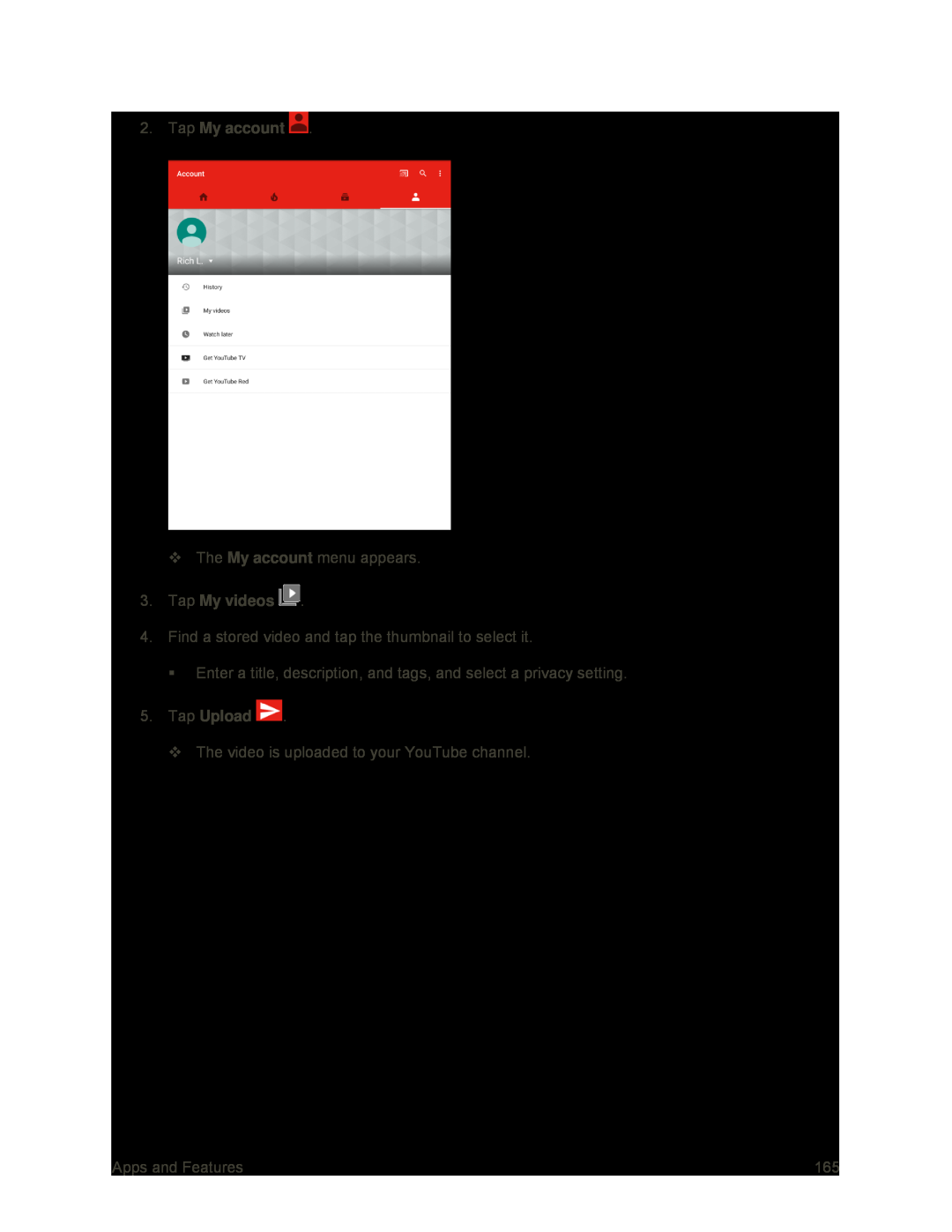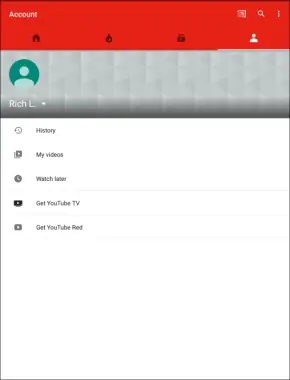
The My account menu appears.
3.Tap My videos4.Find a stored video and tap the thumbnail to select it.
Enter a title, description, and tags, and select a privacy setting.
5.Tap UploadThe video is uploaded to your YouTube channel.
Apps and Features | 165 |