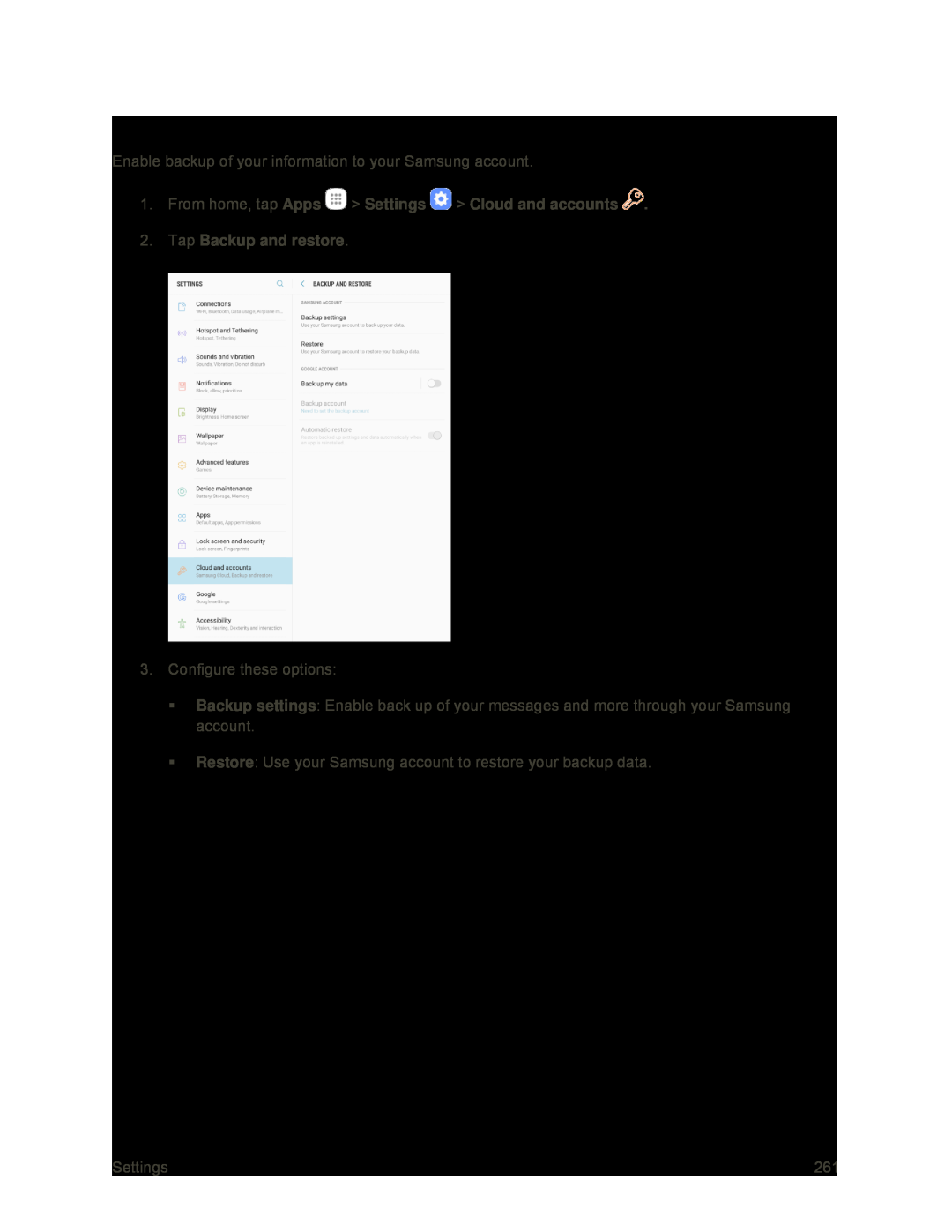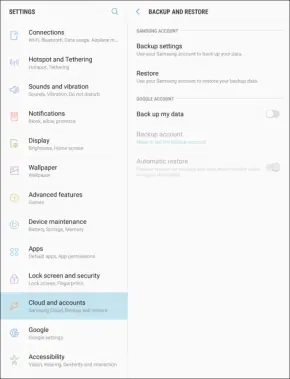
Samsung Account Backup Settings
Enable backup of your information to your Samsung account.
1.From home, tap Apps ![]() > Settings
> Settings ![]() > Cloud and accounts
> Cloud and accounts ![]() .
.
2.Tap Backup and restore.
3.Configure these options:
Backup settings: Enable back up of your messages and more through your Samsung account.
Restore: Use your Samsung account to restore your backup data.
Settings | 261 |